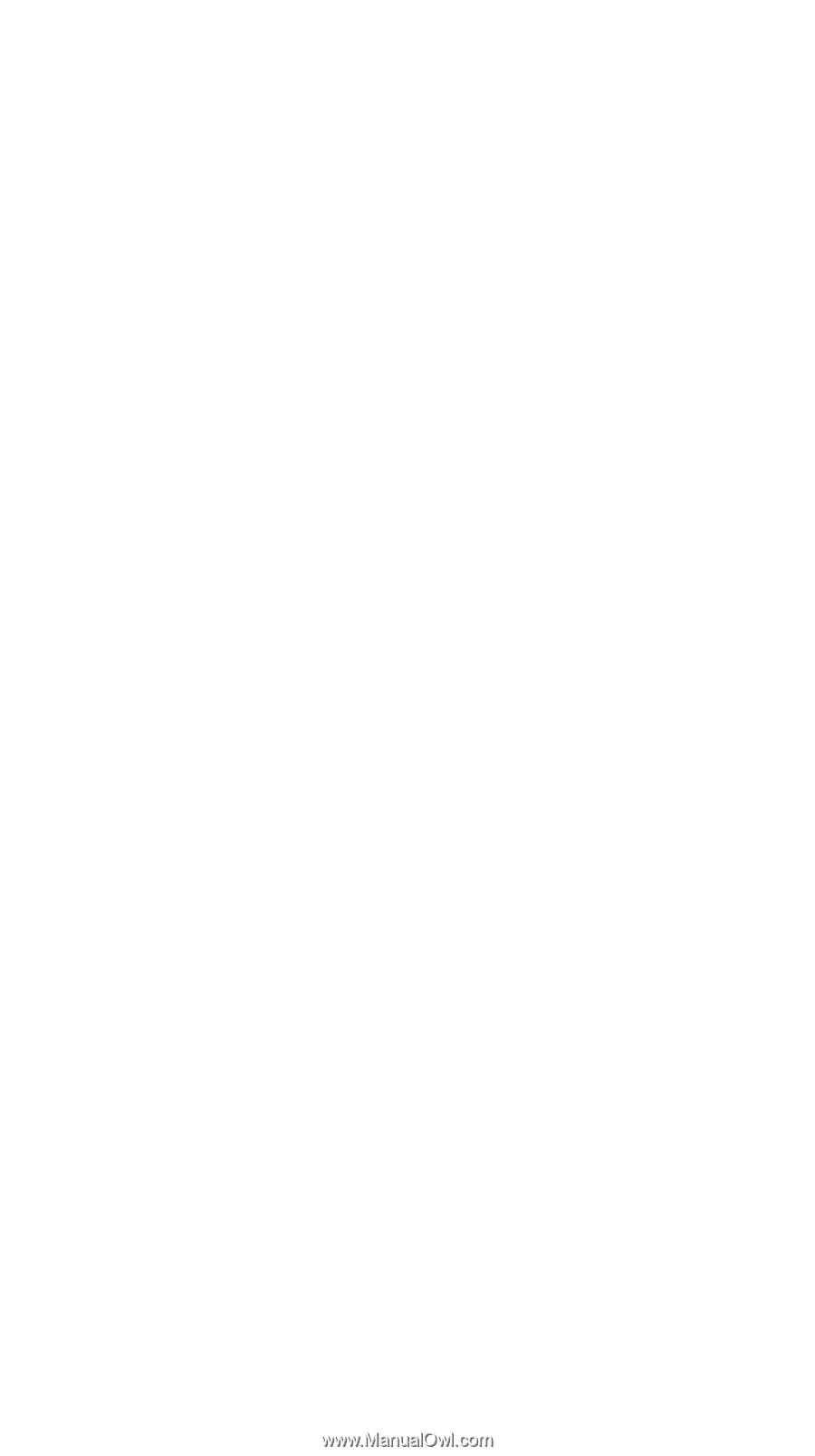Cisco CP-7914 Quick Start Guide - Page 3
Before You Begin, Package List, Footstand Kits - expansion module
 |
UPC - 746320615165
View all Cisco CP-7914 manuals
Add to My Manuals
Save this manual to your list of manuals |
Page 3 highlights
Before You Begin Before you begin installing your 7914 Expansion Module, read all of the following topics in this section: • Package List • Footstand Kits • Additional Equipment • Safety Notices Package List Make sure that you have received all of the following parts in your package: • One Cisco IP Phone 7914 Expansion Module • One RS 232 cable • One Quick Start Guide • One Warranty Card Footstand Kits In addition to the package list items, you will also need a Footstand Kit (separate orderable item). If you are attaching one 7914 Expansion Module, you need to have the single Footstand Kit. If you are attaching two 7914 Expansion Modules, you need to have the double Footstand Kit. The Footstand Kit contains: • One support bar (single with one thumb screw, or double with two thumb screws) • One footstand 3