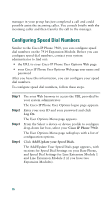Cisco CP-7914 Quick Start Guide - Page 14
Start Up Sequence, 3 Features - red lights
 |
UPC - 746320615165
View all Cisco CP-7914 manuals
Add to My Manuals
Save this manual to your list of manuals |
Page 14 highlights
Start Up Sequence After the 7914 Expansion Module is installed, upon startup the lighted buttons will all light steady red. Then the LCD screen refreshes and the lighted buttons will all go off and any line appearances will be displayed in the LCD screen. You can then start using the Expansion Module. 3 Features The 7914 Expansion Module includes the following features. 14

14
Start Up Sequence
After the 7914 Expansion Module is installed, upon startup the
lighted buttons will all light steady red. Then the LCD screen
refreshes and the lighted buttons will all go off and any line
appearances will be displayed in the LCD screen. You can then
start using the Expansion Module.
3
Features
The 7914 Expansion Module includes the following features.