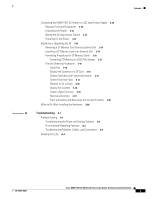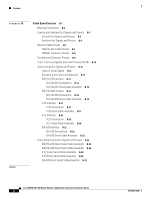Cisco MWR-1941-DC-2T1 Hardware Installation Guide - Page 4
Preparing to Install the Router, Installing the Router - mwr dc
 |
View all Cisco MWR-1941-DC-2T1 manuals
Add to My Manuals
Save this manual to your list of manuals |
Page 4 highlights
Contents 2 C H A P T E R 3 C H A P T E R Preparing to Install the Router 2-1 Safety Recommendations 2-1 Safety with Electricity 2-2 Preventing Electrostatic Discharge Damage 2-3 General Site Requirements 2-3 Required Tools and Equipment for Installation and Maintenance 2-4 Inspecting the Router 2-5 Creating a Site Log 2-5 Installation Checklist 2-6 Console and Auxiliary Port Considerations 2-6 Console Port Connections 2-7 Auxiliary Port Connections 2-7 Preparing to Connect to a Network 2-8 Ethernet Connections 2-8 Serial Connections 2-9 Configuring Serial Connections 2-9 Serial DTE or DCE Devices 2-9 Signaling Standards Supported 2-10 Distance Limitations 2-10 Asynchronous/Synchronous Serial Module Baud Rates 2-11 Installing the Router 3-1 Installing Network Modules and Interface Cards 3-1 Rack Mounting the Chassis 3-2 Attaching the Brackets 3-2 Installing the Router in the Rack 3-3 Connecting the Console Terminal and Modem 3-3 Identifying a Rollover Cable 3-3 Console Port 3-4 Auxiliary Port 3-5 Connecting the Network Cables 3-5 Connecting the Fixed FE Interface Cables 3-5 Connecting the VWIC Interface Cables 3-6 Y-Cable Specifications 3-7 Connecting the WIC-2A/S Interface Cables 3-8 Connecting the Network Module Interface Cables 3-9 Cisco MWR 1941-DC Mobile Wireless Edge Router Hardware Installation Guide iv 78-15827-06B0