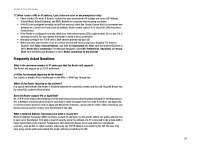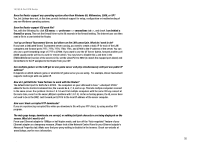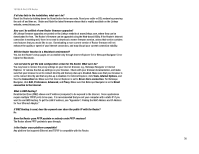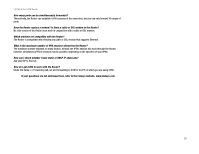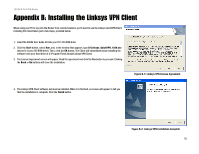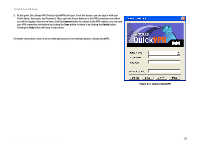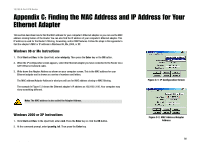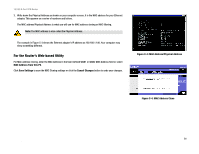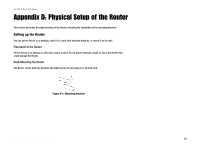Cisco RV082 User Guide - Page 88
Connect, Delete, B-3: Linksys QuickVPN, Clicking
 |
UPC - 745883556700
View all Cisco RV082 manuals
Add to My Manuals
Save this manual to your list of manuals |
Page 88 highlights
10/100 8-Port VPN Router 5. At this point, the Linksys VPN Client (or QuickVPN) will open. From this screen, you can sign in with your Profile Name, Username, and Password. Then, enter the Server Address of the VPN connection onto which you will be logging. Once you're done, click the Connect button to connect to the VPN connect. you can save your VPN connection information by clicking the Save button or delete it by clicking the Delete button. Clicking the Help button will open a help screen. For future connections, there is an icon that gets placed on the desktop labeled: Linksys QuickVPN. Figure B-3: Linksys QuickVPN Appendix B: Installing the Linksys VPN Client 79

79
Appendix B: Installing the Linksys VPN Client
10/100 8-Port VPN Router
5.
At this point, the Linksys VPN Client (or QuickVPN) will open. From this screen, you can sign in with your
Profile Name, Username, and Password. Then, enter the Server Address of the VPN connection onto which
you will be logging. Once you’re done, click the
Connect
button to connect to the VPN connect. you can save
your VPN connection information by clicking the
Save
button or delete it by clicking the
Delete
button.
Clicking the
Help
button will open a help screen.
For future connections, there is an icon that gets placed on the desktop labeled: Linksys QuickVPN.
Figure B-3: Linksys QuickVPN