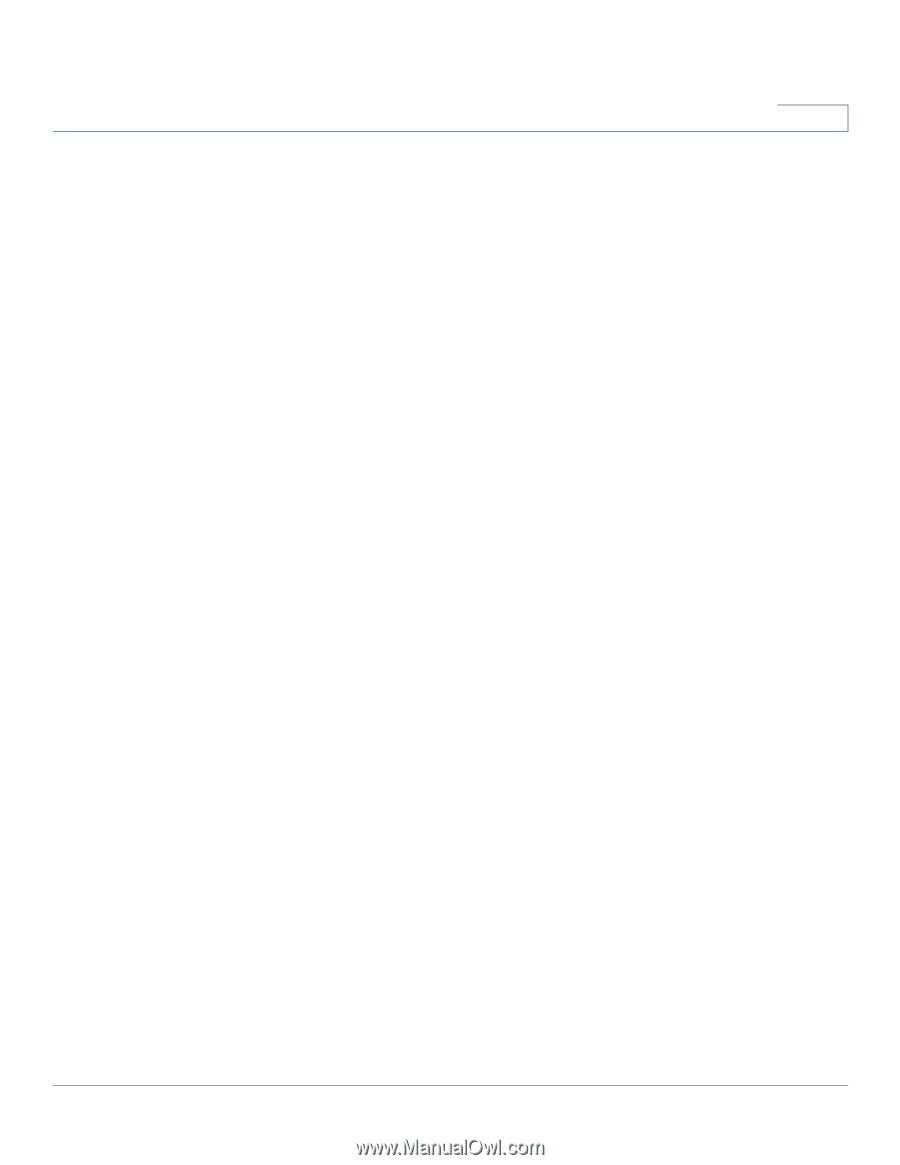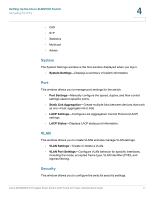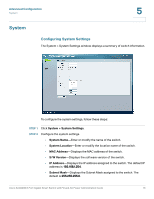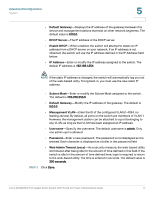Cisco SLM2008 Administration Guide - Page 17
Statistics, Static MAC Address - vlan configuration
 |
UPC - 745883579969
View all Cisco SLM2008 manuals
Add to My Manuals
Save this manual to your list of manuals |
Page 17 highlights
Setting Up the Cisco SLM2008 Switch Navigating the Utility 4 • 802.1X Settings-Configure security settings that include 802.1X mode, RADIUS IP, Radius UDP port, key string or Admin State authentication mode. • 802.1X Parameter-Enable re-authentication and configure the reauthentication period or EAP timeout. • Static MAC Address-Allows you to configure a switch port with the MAC address of one or more devices that are authorized to access the network through that port. • Management Access List-Specifies which Source IP addresses can manage the device. • Storm Control-Configure the maximum rate (packets per second) at which unknown packets are forwarded. QoS This window allows you to priortize network traffic and optimize network performance using Quality of Service (QoS) settings. • Queue Mode-Set the queue mode priority. • QoS Mode-Configure the QoS mode settings including QoS disabled, 802.1p, port based, or Differentiated Services Code Point (DSCP). STP This window you to configure and view STP settings. • STP Settings-Configure STP settings including system priority, hello time, max age, and forward delay. • STP Status-Displays the current STP status. Statistics This window displays statistics and IGMP status. • Statistics Overview-Displays standard statistics on network traffic for each port of the device. • IGMP Status-Displays the IGMP status for each VLAN interface. Cisco SLM2008 8-Port Gigabit Smart Switch with PD and AC Power Administration Guide 12