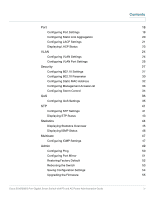Cisco SLM2008 Administration Guide - Page 3
Getting to Know the Cisco SLM2008 Switch - 8 port gigabit smart switch
 |
UPC - 745883579969
View all Cisco SLM2008 manuals
Add to My Manuals
Save this manual to your list of manuals |
Page 3 highlights
Chapter 1: Introduction Chapter 2: Getting to Know the Cisco SLM2008 Switch Front Panel Back Panel Side Panels Chapter 3: Connecting the Cisco SLM2008 Switch Placement Options Desktop Option Wall-Mount Option Connecting the Cisco SLM2008 Switch to the Network Chapter 4: Setting Up the Cisco SLM2008 Switch Launching the Web-Based Configuration Utility Navigating the Utility System Port VLAN Security QoS STP Statistics Multicast Admin Chapter 5: Advanced Configuration Setup Using the Help System System Configuring System Settings Contents 1 2 2 3 3 5 5 5 6 7 9 9 10 11 11 11 11 12 12 12 13 13 14 14 14 16 16 Cisco SLM2008 8-Port Gigabit Smart Switch with PD and AC Power Administration Guide iii
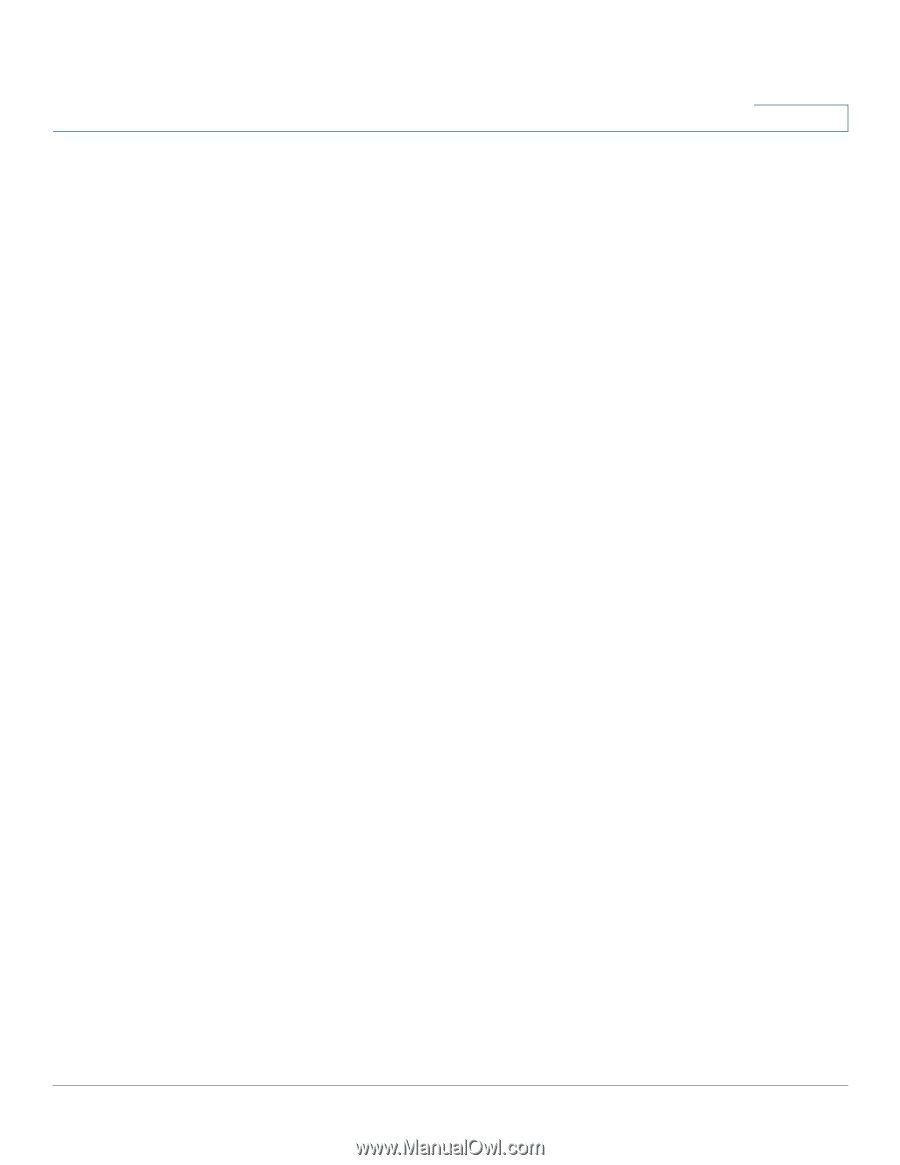
Cisco SLM2008 8-Port Gigabit Smart Switch with PD and AC Power Administration Guide
iii
Contents
Chapter 1: Introduction
1
Chapter 2: Getting to Know the Cisco SLM2008 Switch
2
Front Panel
2
Back Panel
3
Side Panels
3
Chapter 3: Connecting the Cisco SLM2008 Switch
5
Placement Options
5
Desktop Option
5
Wall-Mount Option
6
Connecting the Cisco SLM2008 Switch to the Network
7
Chapter 4: Setting Up the Cisco SLM2008 Switch
9
Launching the Web-Based Configuration Utility
9
Navigating the Utility
10
System
11
Port
11
VLAN
11
Security
11
QoS
12
STP
12
Statistics
12
Multicast
13
Admin
13
Chapter 5: Advanced Configuration
14
Setup
14
Using the Help System
14
System
16
Configuring System Settings
16