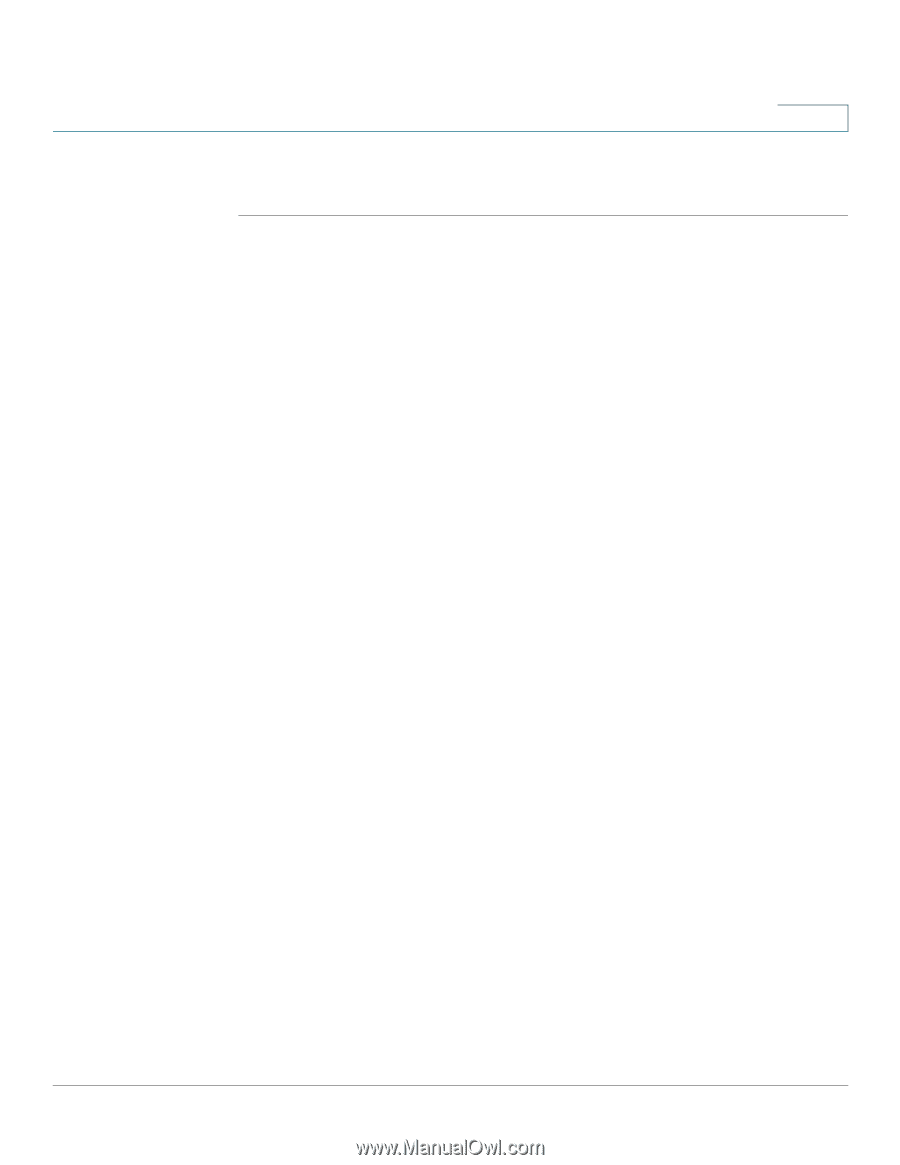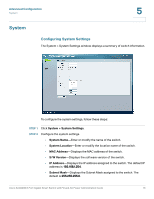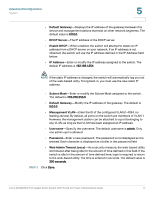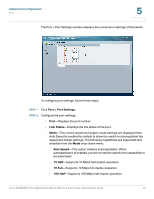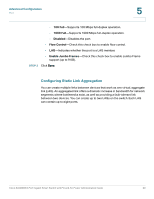Cisco SLM2008 Administration Guide - Page 23
Port - lacp
 |
UPC - 745883579969
View all Cisco SLM2008 manuals
Add to My Manuals
Save this manual to your list of manuals |
Page 23 highlights
Advanced Configuration Port 5 STEP 4 Reboot the switch by going to the Admin > Reboot window. From there, click Reboot. Port This section describes how to configure the port settings of the switch. • Configuring Port Settings, page 18 • Configuring Static Link Aggregation, page 20 • Configuring LACP Settings, page 21 • Displaying LACP Status, page 23 Configuring Port Settings You can manually configure the speed, duplex, and flow control settings used on specific ports, or use autonegotiation to allow the switch to autodetect the connection settings used by the attached device. Full-duplex mode should be used on ports whenever possible to double the throughput of switch connections. Flow control should also be enabled to control network traffic during periods of congestion and prevent the loss of packets when port buffer thresholds are exceeded. The switch supports flow control based on the IEEE 802.3x standard. Cisco SLM2008 8-Port Gigabit Smart Switch with PD and AC Power Administration Guide 18