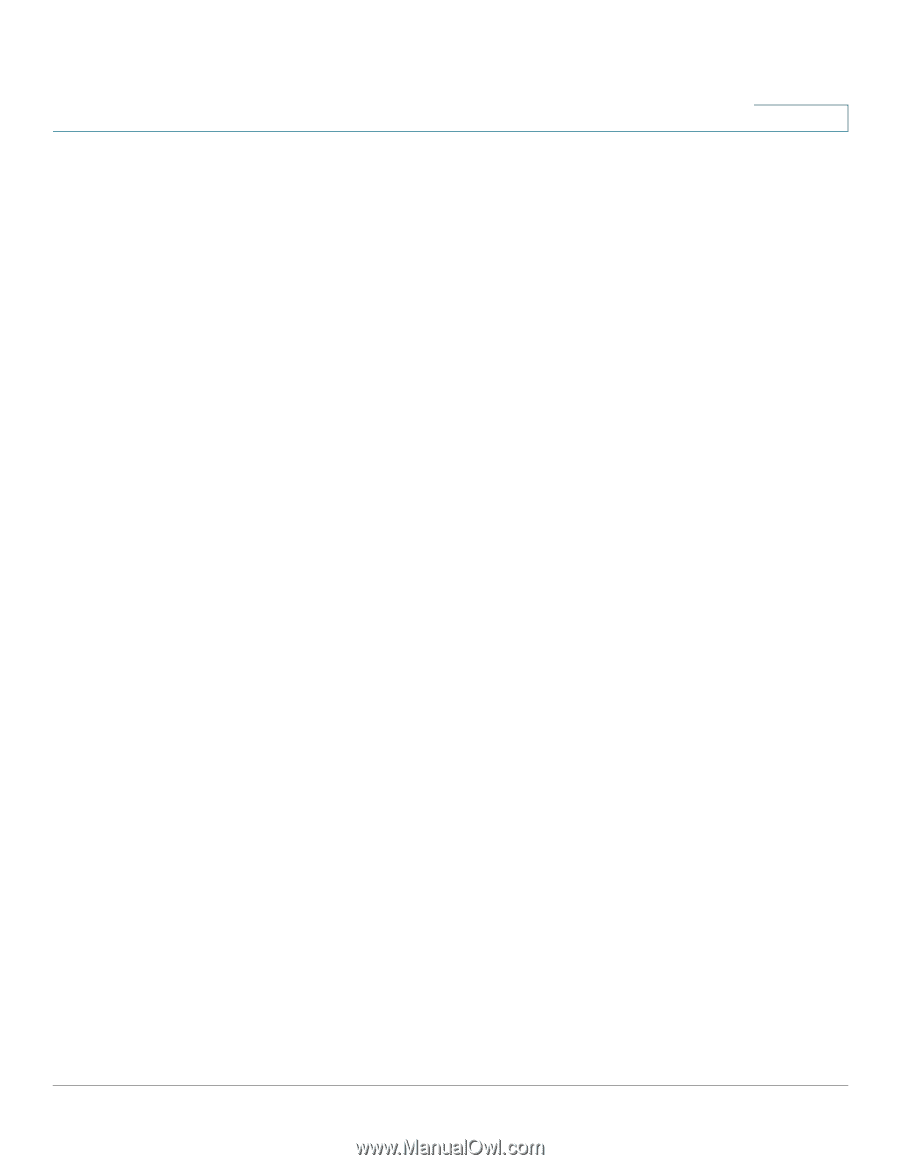Cisco SPA525G2 User Manual - Page 7
Contents, Using Advanced Phone Features - headset
 |
View all Cisco SPA525G2 manuals
Add to My Manuals
Save this manual to your list of manuals |
Page 7 highlights
Contents Chapter 4: Using Advanced Phone Features 59 Configuring Privacy and Security Features 60 Blocking Caller ID 60 Blocking Anonymous Calls 60 Using Secure Call 61 Enabling Dial Assistance 61 Connecting to a Virtual Private Network (VPN) 62 Creating and Using Speed Dials 63 Creating Speed Dials on Unused Line Buttons 64 Creating Numerical Speed Dials 64 Using the Cisco SPA 525G2 With Your Bluetooth-Enabled Mobile Phone 65 Enabling Bluetooth (Cisco SPA 525G/525G2) 65 Pairing Your Cisco SPA 525G2 with a Bluetooth-Enabled Mobile Phone 66 Initiating Pairing from the Cisco SPA 525G2 67 Initiating Pairing from Your Bluetooth-Enabled Mobile Phone 68 Importing Your Mobile Phone Address Book into the Cisco SPA 525G2 71 Making a Mobile Phone Call Using Your Cisco SPA 525G2 73 Receiving Mobile Phone Calls Using the Cisco SPA 525G2 76 Switching Audio from Your Cisco SPA 525G2 to Your Mobile Phone 76 Viewing Mobile Phone Battery and Signal Information on Your Cisco SPA 525G2 77 Charging Your Mobile Phone Using Your Cisco SPA 525G2 78 Playing MP3 Files on Your Phone 78 Creating the Playlist 78 Playing Songs 79 Changing the Left and Right Channel for Stereo Headsets 80 Using the Paging Feature 81 Paging Another Phone 81 Paging a Group of Phones 81 Configuring Auto Answer 81 Cisco Small Business IP Phone SPA 525G/G2 (SIP) User Guide 4
-
 1
1 -
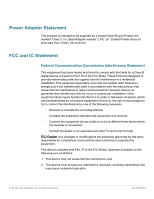 2
2 -
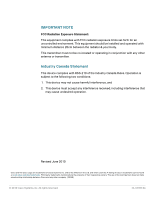 3
3 -
 4
4 -
 5
5 -
 6
6 -
 7
7 -
 8
8 -
 9
9 -
 10
10 -
 11
11 -
 12
12 -
 13
13 -
 14
14 -
 15
15 -
 16
16 -
 17
17 -
 18
18 -
 19
19 -
 20
20 -
 21
21 -
 22
22 -
 23
23 -
 24
24 -
 25
25 -
 26
26 -
 27
27 -
 28
28 -
 29
29 -
 30
30 -
 31
31 -
 32
32 -
 33
33 -
 34
34 -
 35
35 -
 36
36 -
 37
37 -
 38
38 -
 39
39 -
 40
40 -
 41
41 -
 42
42 -
 43
43 -
 44
44 -
 45
45 -
 46
46 -
 47
47 -
 48
48 -
 49
49 -
 50
50 -
 51
51 -
 52
52 -
 53
53 -
 54
54 -
 55
55 -
 56
56 -
 57
57 -
 58
58 -
 59
59 -
 60
60 -
 61
61 -
 62
62 -
 63
63 -
 64
64 -
 65
65 -
 66
66 -
 67
67 -
 68
68 -
 69
69 -
 70
70 -
 71
71 -
 72
72 -
 73
73 -
 74
74 -
 75
75 -
 76
76 -
 77
77 -
 78
78 -
 79
79 -
 80
80 -
 81
81 -
 82
82 -
 83
83 -
 84
84 -
 85
85 -
 86
86 -
 87
87 -
 88
88 -
 89
89 -
 90
90 -
 91
91 -
 92
92 -
 93
93 -
 94
94 -
 95
95 -
 96
96 -
 97
97 -
 98
98 -
 99
99 -
 100
100 -
 101
101 -
 102
102 -
 103
103 -
 104
104 -
 105
105 -
 106
106 -
 107
107 -
 108
108 -
 109
109 -
 110
110 -
 111
111 -
 112
112 -
 113
113 -
 114
114 -
 115
115 -
 116
116 -
 117
117
 |
 |