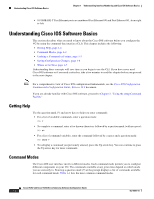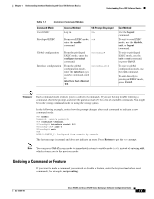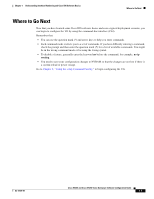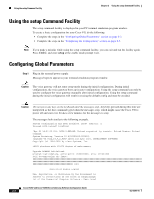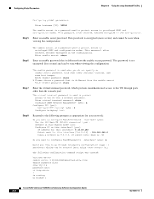Cisco VG204 Software Configuration Guide - Page 13
Where to Go Next
 |
View all Cisco VG204 manuals
Add to My Manuals
Save this manual to your list of manuals |
Page 13 highlights
Chapter 1 Understanding Interface Numbering and Cisco IOS Software Basics Where to Go Next Where to Go Next Now that you have learned some Cisco IOS software basics and seen a typical deployment scenario, you can begin to configure the VG by using the command-line interface (CLI). Remember that: • You can use the question mark (?) and arrow keys to help you enter commands. • Each command mode restricts you to a set of commands. If you have difficulty entering a command, check the prompt and then enter the question mark (?) for a list of available commands. You might be in the wrong command mode or be using the wrong syntax. • To disable a feature, generally enter the keyword no before the command; for example, no ip routing. • You need to save your configuration changes to NVRAM so that the changes are not lost if there is a system reload or power outage. Go to Chapter 2, "Using the setup Command Facility," to begin configuring the VG. OL-16191-01 Cisco VG202 and Cisco VG204 Voice Gateways Software Configuration Guide 1-7