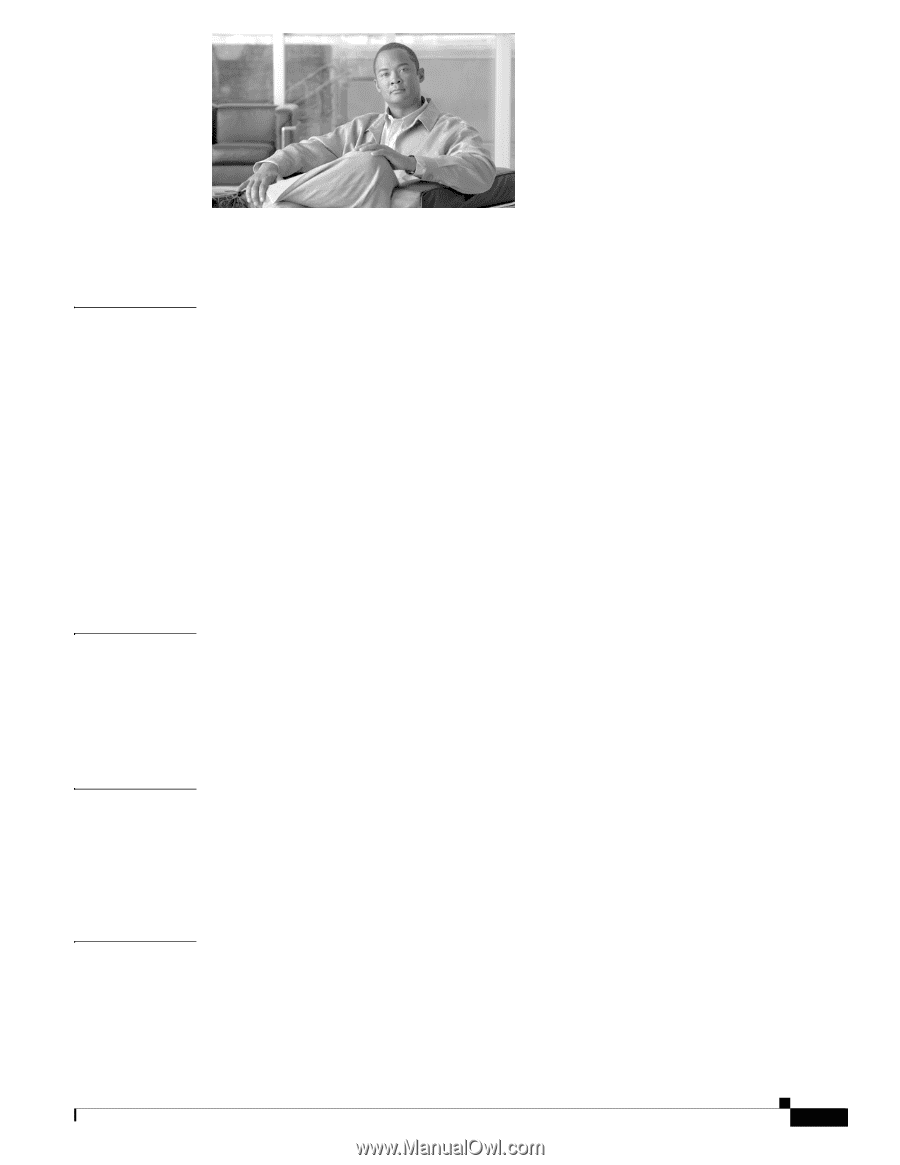Cisco VG204 Software Configuration Guide - Page 3
Contents, Configuring with the Command-Line Interface - setup
 |
View all Cisco VG204 manuals
Add to My Manuals
Save this manual to your list of manuals |
Page 3 highlights
1 C H A P T E R 2 C H A P T E R 3 C H A P T E R 4 C H A P T E R OL-16191-01 CONTENTS Preface v To Access Online User Documentation (PDF and HTML Formats) iii-vi Understanding Interface Numbering and Cisco IOS Software Basics 1-1 Identifying the Cisco VG202 and Cisco VG204 Voice Gateways 1-1 Cisco VG202 Voice Gateway 1-2 Port Numbering Conventions 1-3 Understanding Cisco IOS Software Basics 1-4 Getting Help 1-4 Command Modes 1-4 Undoing a Command or Feature 1-5 Saving Configuration Changes 1-6 Upgrading to a New Cisco IOS Release 1-6 Cisco VG202 and Cisco VG204 Voice Gateways Deployment Scenario 1-6 Where to Go Next 1-7 Using the setup Command Facility 2-1 Before Powering On Your Cisco Voice Gateway 2-1 Using the setup Command Facility 2-2 Configuring Global Parameters 2-2 Completing the Configuration 2-5 Configuring with the Command-Line Interface 3-1 Configuring the Hostname and Password 3-1 Verifying the Hostname and Password 3-3 Configuring Fast Ethernet Interfaces 3-3 Saving Configuration Changes 3-5 Configuring Voice 4-1 Prerequisites 4-1 Configuring the Voice Interface 4-2 Auto-Configuration on the Cisco VG202 and Cisco VG204 Voice Gateways 4-3 Restrictions for Configuring Auto-Configuration 4-3 Cisco VG202 and Cisco VG204 Voice Gateways Software Configuration Guide iii