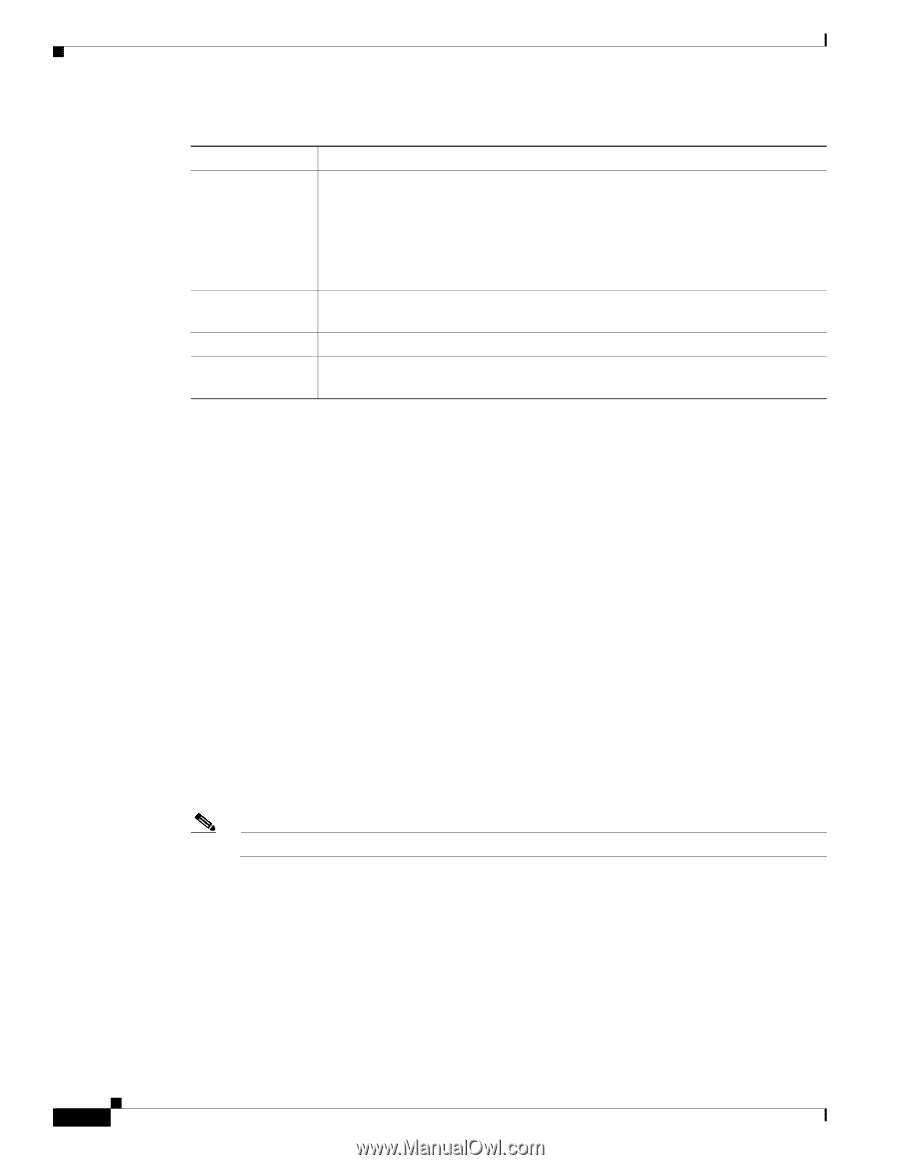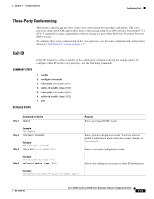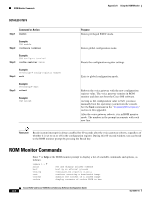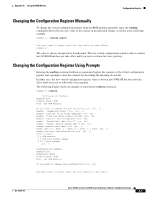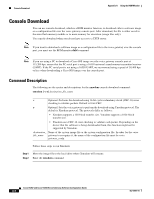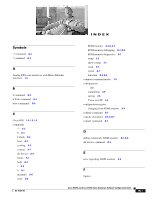Cisco VG204 Software Configuration Guide - Page 44
Recovering Boot and System Images, Using the xmodem Command, Configuration Register
 |
View all Cisco VG204 manuals
Add to My Manuals
Save this manual to your list of manuals |
Page 44 highlights
Recovering Boot and System Images Appendix A Using the ROM Monitor Table A-1 Commonly Used ROM Monitor Commands (continued) Command meminfo Description Lists the main memory information; for example: rommon 6 > meminfo: Main memory size: 128 MB. Available main memory starts at 0x80018000 IO (packet) memory size: 5 percent of main memory NVRAM size: 128 KB boot commands For more information about the ROM monitor boot commands, see the Cisco IOS Configuration Fundamentals and Network Management Guide. b Boots the first image in flash memory. b flash: [filename] Attempts to boot the image directly from the first partition of flash memory. If you do not enter a filename, this command will boot this first image in flash memory. Recovering Boot and System Images If your voice gateway experiences difficulties and no longer contains a valid Cisco IOS software image in flash memory, you can recover the Cisco IOS image using one of the following ROM monitor commands: • xmodem-Use this if the computer attached to your console has a terminal emulator that has xmodem capability. Using the xmodem Command The xmodem command establishes a connection between a console and the voice gateway console port for disaster recovery if both the boot and system images are erased from flash memory. xmodem [filename]-Establishes an xmodem connection between the console and the voice gateway. The optional parameter argument filename specifies the source file containing the Cisco IOS image. Other options include the following: • -c-Use cyclic redundancy check (CRC-16). • -y-Use Ymodem transfer protocol. Note The Cisco VG202 and Cisco VG204 voice gateways only support -c and -y. Configuration Register The virtual configuration register is in nonvolatile RAM (NVRAM) and has the same functionality as other Cisco voice gateways. You can view or modify the virtual configuration register from either the ROM monitor or the operating system software. Within the ROM monitor, you can change the configuration register by entering the register value in hexadecimal format, or by allowing the ROM monitor to prompt you for the setting of each bit. Cisco VG202 and Cisco VG204 Voice Gateways Software Configuration Guide A-4 OL-16191-01