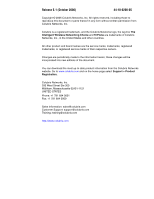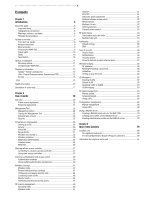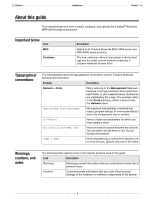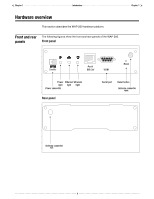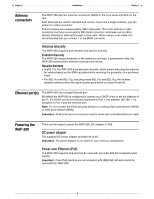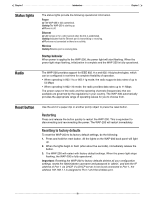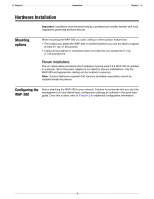Cisco WAP200 Administration Guide - Page 6
About this guide - software
 |
UPC - 745883574452
View all Cisco WAP200 manuals
Add to My Manuals
Save this manual to your list of manuals |
Page 6 highlights
Chapter 1 Introduction Chapter 1 About this guide This manual shows you how to install, configure, and operate the Colubris® Networks WAP-200 wireless access point. Important terms Term MSC Customer Description Refers to all Colubris Networks MSC-3000 series and MSC-5000 series products. The term customer refers to any person or device that logs into the public access network created by a Colubris Networks Access Point. Typographical conventions The following table gives the typographical conventions used in Colubris Networks technical documentation. Example Description Network > Ports When referring to the Management Tool web interface, bold type identifies menu selections, input fields, or user supplied values. Submenus are indicated by the > sign. The example refers to the Ports submenu, which is found under the Network menu. use-access-list=username Monospaced text identifies command-line output, program listings, or commands that you enter into configuration files or profiles. ip_address Items in italics are parameters for which you must supply a value. ssl-certificate=URL [%s] Items enclosed in square brackets are optional. You can either include them or not. Do not include the brackets. [ONE | TWO] Items separated by a vertical line indicates one or more choices. Specify only one of the items. Warnings, cautions, and notes The following table explains some of the special symbols used in this guide. Lead Description Warning! Warnings provide information that you must follow to avoid risk of physical injury. Caution! Cautions provide information that you must follow to avoid damage to the hardware or software components of the system. 6