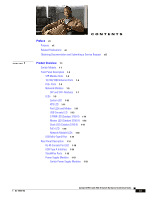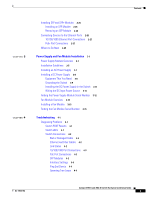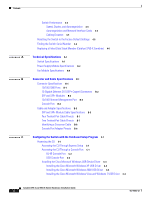Cisco WS-C3560X-48PF-L Hardware Installation Guide - Page 6
Technical Specifications, Connector and Cable Specifications - modules
 |
View all Cisco WS-C3560X-48PF-L manuals
Add to My Manuals
Save this manual to your list of manuals |
Page 6 highlights
Contents A A P P E N D I X B A P P E N D I X C A P P E N D I X Switch Performance 4-4 Speed, Duplex, and Autonegotiation 4-4 Autonegotiation and Network Interface Cards 4-5 Cabling Distance 4-5 Resetting the Switch to the Factory Default Settings 4-5 Finding the Switch Serial Number 4-6 Replacing a Failed Data Stack Member (Catalyst 3750-X Switches) 4-6 Technical Specifications A-1 Switch Specifications A-1 Power Supply Module Specifications A-2 Fan Module Specifications A-4 Connector and Cable Specifications B-1 Connector Specifications B-1 10/100/1000 Ports B-1 10 Gigabit Ethernet CX1 (SFP+ Copper) Connectors B-2 SFP and SFP+ Modules B-2 10/100 Ethernet Management Port B-3 Console Port B-4 Cable and Adapter Specifications B-5 SFP and SFP+ Module Cable Specifications B-5 Four Twisted-Pair Cable Pinouts B-7 Two Twisted-Pair Cable Pinouts B-7 Identifying a Crossover Cable B-8 Console Port Adapter Pinouts B-8 Configuring the Switch with the CLI-Based Setup Program C-1 Accessing the CLI C-1 Accessing the CLI Through Express Setup C-1 Accessing the CLI Through a Console Port C-1 RJ-45 Console Port C-2 USB Console Port C-2 Installing the Cisco Microsoft Windows USB Device Driver C-3 Installing the Cisco Microsoft Windows XP USB Driver C-4 Installing the Cisco Microsoft Windows 2000 USB Driver C-4 Installing the Cisco Microsoft Windows Vista and Windows 7 USB Driver C-4 Catalyst 3750-X and 3560-X Switch Hardware Installation Guide vi OL-19593-02