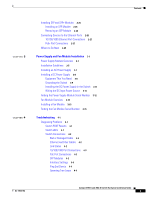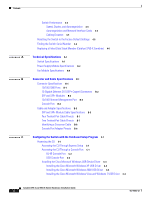Cisco WS-C3560X-48PF-L Hardware Installation Guide - Page 9
Preface, Purpose, Related Publications - power supply
 |
View all Cisco WS-C3560X-48PF-L manuals
Add to My Manuals
Save this manual to your list of manuals |
Page 9 highlights
Preface Purpose This guide describes the hardware features of the Catalyst 3750-X and 3560-X switches. It describes the physical and performance characteristics of each switch, explains how to install a switch, and provides troubleshooting information. This guide does not describe system messages that you might receive or how to configure your switch. See the switch software configuration guide, the switch command reference, and the switch system message guide on http://www.cisco.com/en/US/products/ps10745/tsd_products_support_series_home.html Related Publications Catalyst 3750-X switches: http://www.cisco.com/en/US/products/ps10745/tsd_products_support_series_home.html Catalyst 3560-X switches: http://www.cisco.com/en/US/products/ps10744/tsd_products_support_series_home.html • Catalyst 3750-X and 3560-X Switch Getting Started Guide • Catalyst 3750-X and 3560-X Switch Hardware Installation Guide • Regulatory Compliance and Safety Information for the Catalyst 3750-X and 3560-X Switch • Installation Notes for the Catalyst 3750-X, Catalyst 3560-X Switch Power Supply Modules • Installation Notes for the Catalyst 3750-X and 3560-X Switch Fan Module • Installation Notes for the Catalyst 3750-X and 3560-X Switch Network Modules • Release Notes for the Catalyst 3750-X and 3560-X Switch • Catalyst 3750-X and 3560-X Switch Software Configuration Guide • Catalyst 3750-X and 3560-X Switch Command Reference • Catalyst 3750-X, 3750-E, 3560-X, and 3560-E Switch System Message Guide • Cisco IOS Software Installation Document OL-19593-02 Catalyst 3750-X and 3560-X Switch Hardware Installation Guide ix