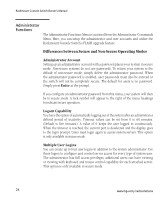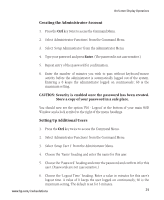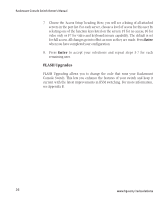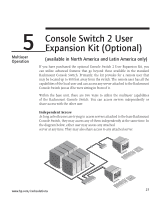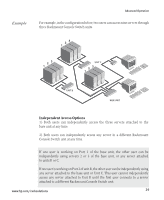Compaq 400338-001 HP J1473A 4-port, J1474A 8-port, J1475A Console Switch Rackm - Page 30
Administrator, Functions
 |
UPC - 743172745156
View all Compaq 400338-001 manuals
Add to My Manuals
Save this manual to your list of manuals |
Page 30 highlights
Rackmount Console Switch Owner's Manual Administrator Functions The Administrator Functions Menu is accessed from the Administrator Commands Menu. Here, you can setup the administrator and user accounts and utilize the Rackmount Console Switch's FLASH upgrade feature. Differences between Secure and Non-Secure Operating Modes Administrator Account Setting up an administrator account with a password places your system in secure mode. Non-secure systems do not use passwords. To return your system to the default of non-secure mode, simply delete the administrator password. When the administrator password is enabled, user passwords must also be entered or the switch will not be completely secure. The default for users is no password. Simply press Enter at the prompt. If you configure an administrator password from this menu, your system will then be in secure mode. A lock symbol will appear to the right of the menu headings to indicate secure operation. Logout Capability You have the option of automatically logging out of the system after an administrator defined period of inactivity. Timeout values can be set from 0 to 60 minutes. (Default is five minutes). A value of 0 keeps the user logged in continuously. When the timeout is reached, the current port is deselected and the display goes to the login prompt. Users must login again to access system servers. This option is only available in secure mode. Multiple User Logins You can create up to four user logins in addition to the system administrator. Use these logins to configure and control server access for every type of system user. The administrator has full access privileges; additional users can have viewing or viewing with keyboard and mouse control capability for each attached server. This option is only available in secure mode. 24 www.hp.com/racksolutions