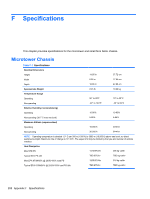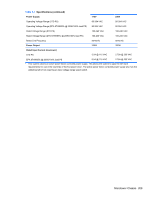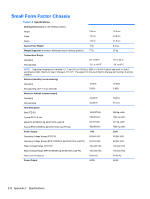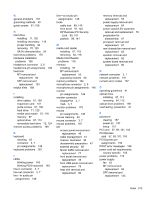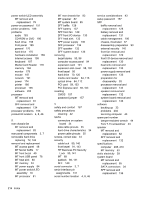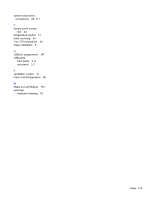Compaq 6000 Maintenance & Service Guide: HP Compaq 6000 and 6080 Pro Busin - Page 223
HP Business PC Security, PCI Express pin
 |
UPC - 894582579463
View all Compaq 6000 manuals
Add to My Manuals
Save this manual to your list of manuals |
Page 223 highlights
G general problems 170 grounding methods 40 guide screws 61, 109 H hard drive installing 71, 120 installing secondary 118 proper handling 44 removing 70, 120 SATA characteristics 34 hard drive problems 175 hardware installation problems 169 headphone connector 2, 6 headphone pin assignments 148 heat sink MT removal and replacement 80 SFF removal and replacement 133 helpful hints 168 I installing drive cables 61, 109 expansion card 101 guide screws 61, 109 hard drive 71, 120 media card reader 67, 118 memory 97 optical drive 67, 113 removable hard drive 72, 124 Internet access problems 199 K keyboard cleaning 42 connector 3, 7 pin assignments 146 keyboard problems 187 L LEDs blinking power 163 blinking PS/2 keyboard 163 line-in connector 3, 7 line-out connector 3, 7 line-in audio pin assignments 148 line-out audio pin assignments 148 locks cable lock 89, 140 front bezel 91, 143 HP Business PC Security Lock 90, 141 padlock 89, 141 M media card reader installing 67, 118 removing 64, 116 Media Card Reader problems 178 memory installing 97 MT removal and replacement 53 populating sockets 56 memory problems 194 microphone connector 2, 6 microphone pin assignments 148 monitor pin assignments 149 monitor connector DisplayPort 3, 7 VGA 3, 7 monitor problems 179 mouse pin assignments 146 mouse cleaning 43 mouse connector 3, 7 mouse problems 187 MT access panel removal and replacement 48 cable management 51 chassis, illustrated 38 disassembly preparation 47 external security 89 fan/air baffle removal and replacement 77 front bezel removal and replacement 49 front USB panel removal and replacement 78 heat sink removal and replacement 80 memory removal and replacement 53 power supply removal and replacement 84 power switch/LED assembly removal and replacement 79 preparation for disassembly 47 processor removal and replacement 81 rear chassis fan removal and replacement 83 speaker removal and replacement 82 system board removal and replacement 85 N network connector 3, 7 network problems 191 numeric error codes 157 O operating guidelines 41 optical drive installing 67, 113 removing 64, 112 optical drive problems 196 overheating, prevention 41 P password clearing 157 power-on 157 setup 157 PCI card 57, 59, 101, 103 PCI Express card 57, 59, 101, 104 PCI Express pin assignments 150 POST error messages 156 power cord set requirements country specific 155 power problems 174 power supply fan 43 MT removal and replacement 84 SFF removal and replacement 135 Index 213