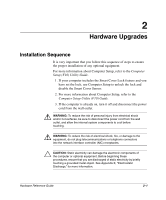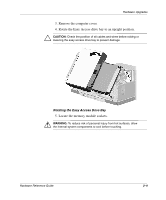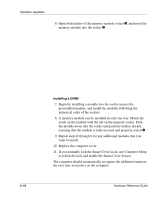Compaq D51s Hardware Guide - Page 18
To replace the cover, reverse this procedure., and off the unit.
 |
UPC - 890552632367
View all Compaq D51s manuals
Add to My Manuals
Save this manual to your list of manuals |
Page 18 highlights
Hardware Upgrades 5. As you slide the computer cover forward, release the buttons and allow them to return to the original position, then lift the cover up and off the unit. ✎ To replace the cover, reverse this procedure. Removing the Computer Cover 2-6 Hardware Reference Guide
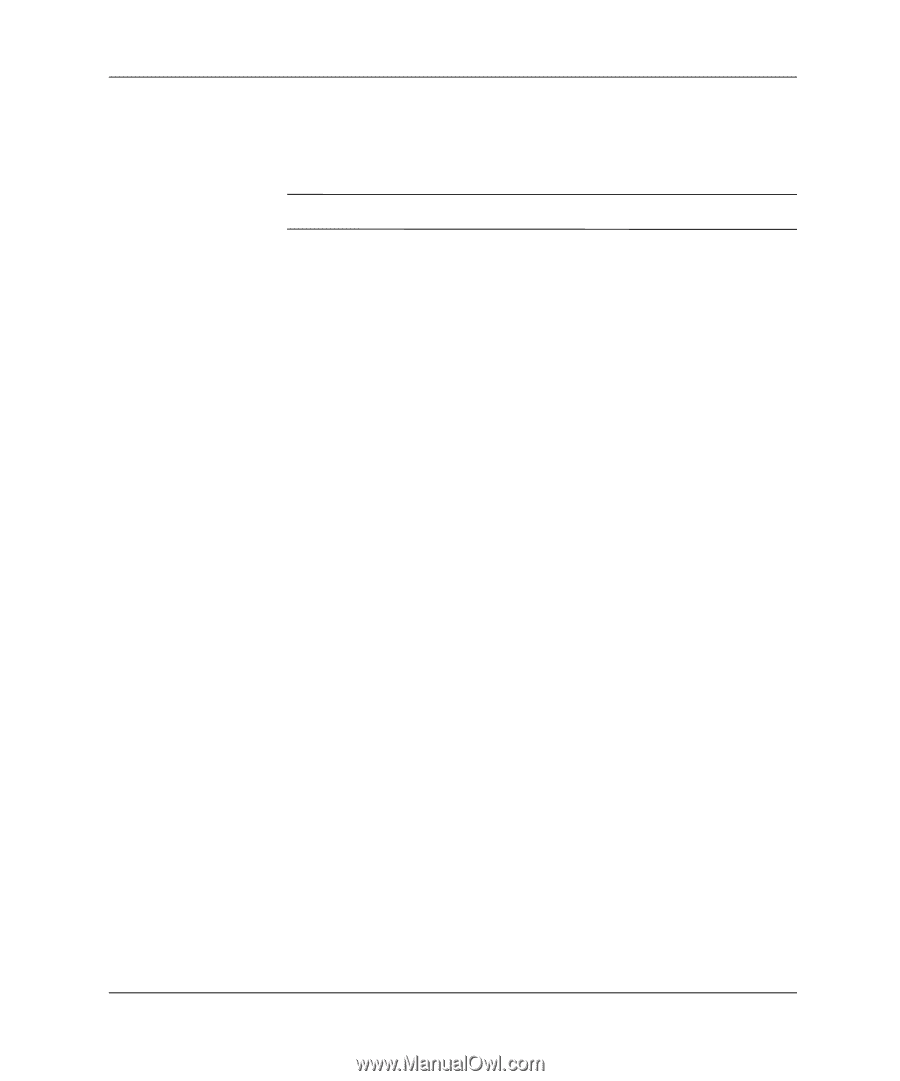
2–6
Hardware Reference Guide
Hardware Upgrades
5. As you slide the computer cover forward, release the buttons and
allow them to return to the original position, then lift the cover up
and off the unit.
✎
To replace the cover, reverse this procedure.
Removing the Computer Cover