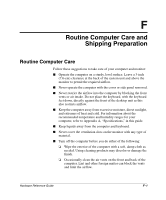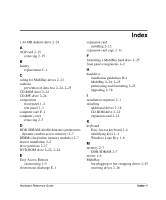Compaq D51s Hardware Guide - Page 63
Windows Logo Key, SuperDisk LS-120 drive
 |
UPC - 890552632367
View all Compaq D51s manuals
Add to My Manuals
Save this manual to your list of manuals |
Page 63 highlights
Index partitioning and formatting a hard drive 2-25 removable drives 2-24 removing drives 2-27 N notes drive blank 2-26, 2-27 P partitioning a MultiBay hard drive 2-25 Q Quiet Drive B-8 R rear panel components 1-3 removable drives, optional 2-24 removing expansion card cage 2-11 S SCSI controller B-5 SCSI device guidelines B-3 SCSISelect utility B-7 security lock provisions D-1 serial number 1-7 shipping preparation F-1 smart cover lock failsafe key 2-3 SMART hard drive 2-24 specifications A-1 SuperDisk LS-120 drive 2-24 U Ultra ATA devices B-1 W Windows Logo Key 1-6 Index-2 Hardware Reference Guide

Index–2
Hardware Reference Guide
Index
partitioning and formatting a hard drive
2–25
removable drives
2–24
removing drives
2–27
N
notes
drive blank
2–26
,
2–27
P
partitioning a MultiBay hard drive
2–25
Q
Quiet Drive
B–8
R
rear panel components
1–3
removable drives, optional
2–24
removing
expansion card cage
2–11
S
SCSI controller
B–5
SCSI device
guidelines
B–3
SCSISelect utility
B–7
security lock provisions
D–1
serial number
1–7
shipping preparation
F–1
smart cover lock
failsafe key
2–3
SMART hard drive
2–24
specifications
A–1
SuperDisk LS-120 drive
2–24
U
Ultra ATA devices
B–1
W
Windows Logo Key
1–6