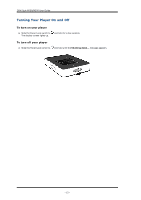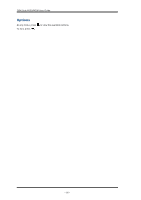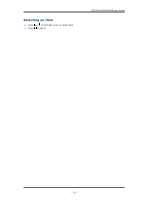Creative ZEN Style M300 ZEN Style M100_M300 QSG EN - Page 13
Selecting Menus and Options, Music, System, Delete - player
 |
View all Creative ZEN Style M300 manuals
Add to My Manuals
Save this manual to your list of manuals |
Page 13 highlights
ZEN Style M100/M300 User Guide Selecting Menus and Options Your player has menus and options from which you can select. This section explains the difference between menus and options, and how to access them. Menus are categories of content or player information. Examples of menus are Music and System. Options are actions you can perform on a menu item. Examples of options are EQ and Delete. When you turn on your player, you see the main menu. The main menu on your player leads to secondary menus called submenus. Submenus themselves can lead to other menus. For more information, click the screen diagrams below. - 13 -
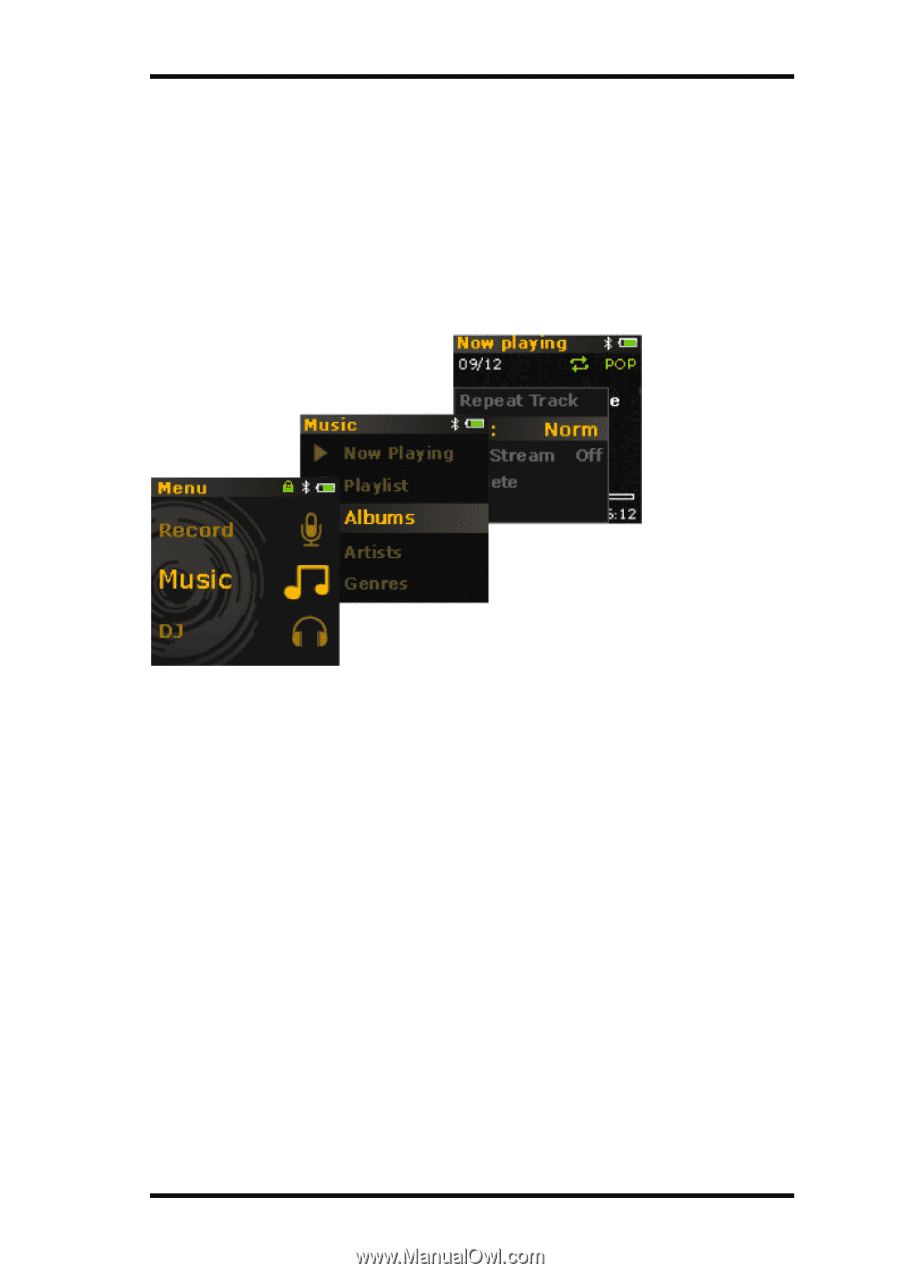
ZEN Style M100/M300 User Guide
Selecting Menus and Options
Your player has menus and options from which you can select. This section explains the difference
between menus and options, and how to access them.
Menus are categories of content or player information. Examples of menus are
Music
and
System
.
Options are actions you can perform on a menu item. Examples of options are
EQ
and
Delete
.
When you turn on your player, you see the main menu. The main menu on your player leads to sec-
ondary menus called submenus. Submenus themselves can lead to other menus.
For more information, click the screen diagrams below.
- 13 -