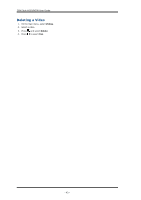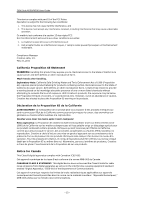Creative ZEN Style M300 ZEN Style M100_M300 QSG EN - Page 47
Setting the Idle Shutdown Time - battery
 |
View all Creative ZEN Style M300 manuals
Add to My Manuals
Save this manual to your list of manuals |
Page 47 highlights
ZEN Style M100/M300 User Guide Setting the Idle Shutdown Time You can specify how long your player can remain inactive before it automatically shuts down. This feature helps you save battery power. 1. On the main menu, select System 2. Select the setting that you want. Idle Shutdown. - 47 -
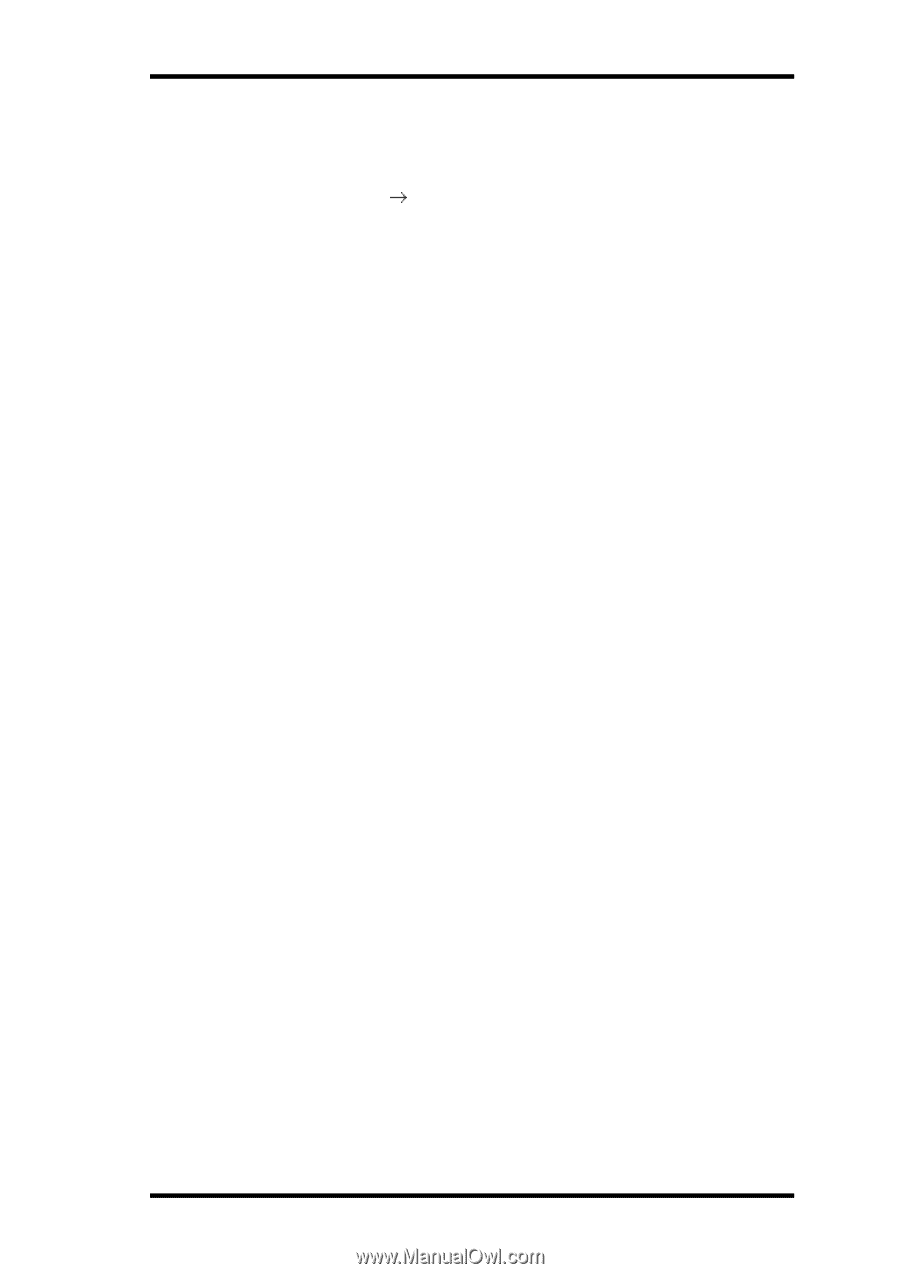
ZEN Style M100/M300 User Guide
Setting the Idle Shutdown Time
You can specify how long your player can remain inactive before it automatically shuts down. This fea-
ture helps you save battery power.
1.
On the main menu, select
System
Idle Shutdown
.
2.
Select the setting that you want.
- 47 -