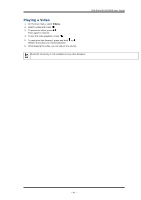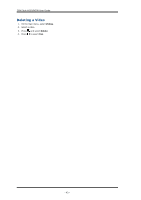Creative ZEN Style M300 ZEN Style M100_M300 QSG EN - Page 46
Setting the Backlight Duration
 |
View all Creative ZEN Style M300 manuals
Add to My Manuals
Save this manual to your list of manuals |
Page 46 highlights
ZEN Style M100/M300 User Guide Setting the Backlight Duration 1. On the main menu, select System Backlight Time. 2. Select the length of time that you want your player's backlight to be on before it dims. - 46 -

ZEN Style M100/M300 User Guide
Setting the Backlight Duration
1.
On the main menu, select
System
Backlight Time
.
2.
Select the length of time that you want your player's backlight to be on before it dims.
- 46 -