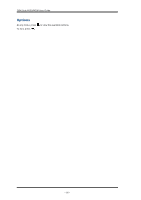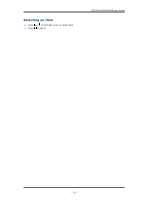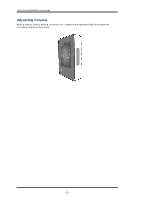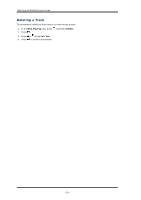Creative ZEN Style M300 ZEN Style M100_M300 QSG EN - Page 21
Playing and Managing Music Tracks, To play a music track - playlist
 |
View all Creative ZEN Style M300 manuals
Add to My Manuals
Save this manual to your list of manuals |
Page 21 highlights
ZEN Style M100/M300 User Guide Playing and Managing Music Tracks You can search for music tracks by album, artist or genre. If you have combined tracks from various albums, and saved them as playlists, you can also search your tracks by playlist. To play a music track 1. On the main menu, select Music. 2. Select a category, such as Albums or Playlists. If you want to search by track title, select All Tracks. 3. Select the track you want, and press . For effective searches, add the relevant media information to your tracks using an application such as Windows® Media Player. - 21 -
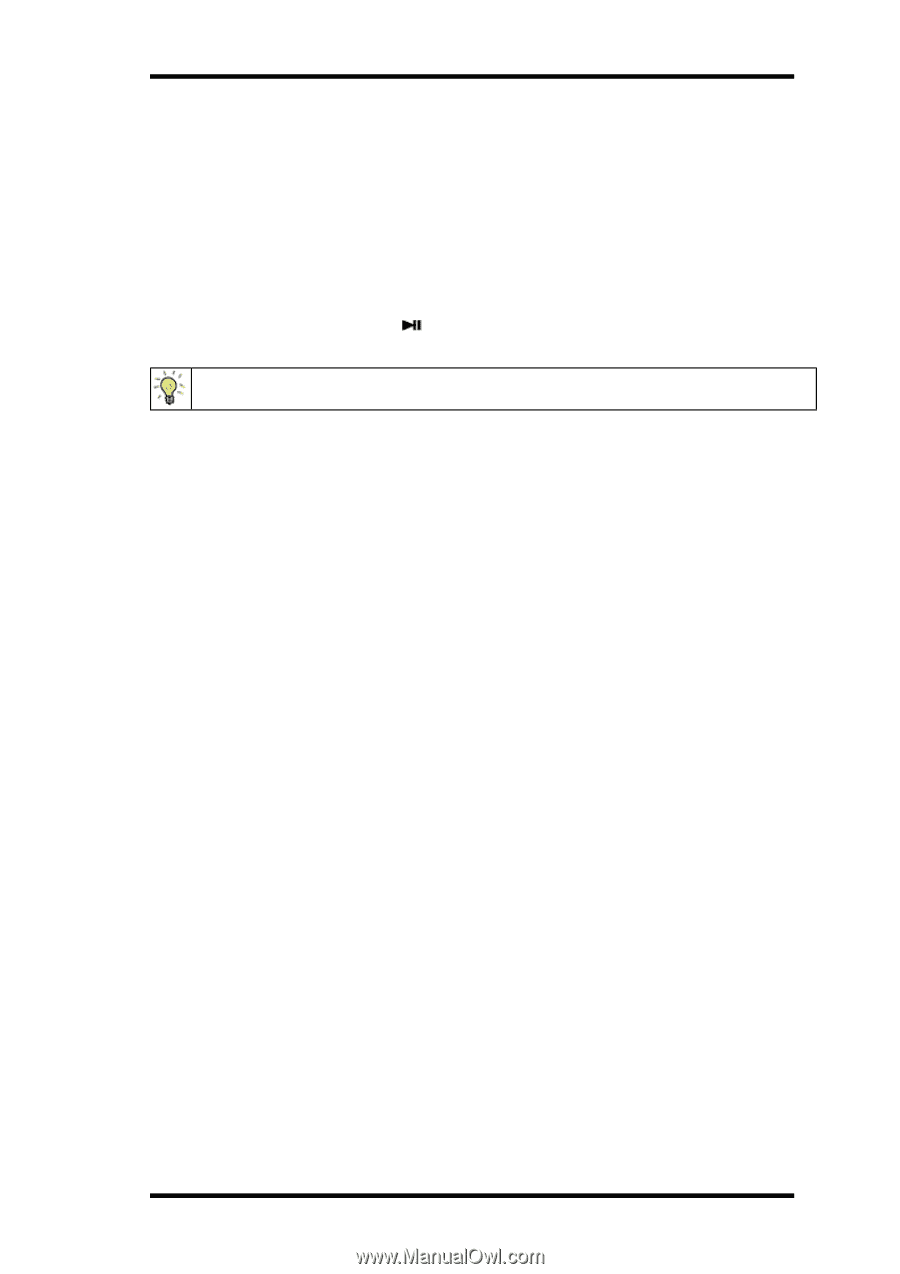
ZEN Style M100/M300 User Guide
Playing and Managing Music Tracks
You can search for music tracks by album, artist or genre.
If you have combined tracks from various albums, and saved them as playlists, you can also search
your tracks by playlist.
To play a music track
1.
On the main menu, select
Music
.
2.
Select a category, such as
Albums
or
Playlists
.
If you want to search by track title, select
All Tracks
.
3.
Select the track you want, and press
.
For effective searches, add the relevant media information to your tracks using an application such as
Windows
®
Media Player
.
- 21 -