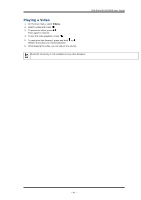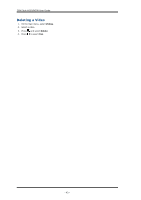Creative ZEN Style M300 ZEN Style M100_M300 QSG EN - Page 37
Recording with the Built-in Microphone
 |
View all Creative ZEN Style M300 manuals
Add to My Manuals
Save this manual to your list of manuals |
Page 37 highlights
ZEN Style M100/M300 User Guide Recording with the Built-in Microphone 1. On the main menu, select Microphone. 2. Place your player as close as possible to the source you are recording. 3. Press to start the recording. 4. To pause a recording session, press To resume, press . and select Pause. 5. To end the recording session, press . The player automatically saves the recording. The track is named "MIC", followed by the date and time of the recording (YYYY-MM-DD HH:MM:SS). For example, if you record a track on May 18, 2011 at 3:15 am, the track is named MIC 2011-05-18 03:15:00. You can split a long recording session into different files. While recording, press and select Split. Your player automatically saves the current recording and immediately starts a new one. - 37 -