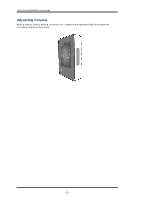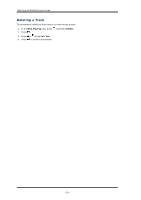Creative ZEN Style M300 ZEN Style M100_M300 QSG EN - Page 23
Shuffling and Repeating Tracks, Music, Now Playing, Normal, Repeat Track, Repeat All, Shuffle
 |
View all Creative ZEN Style M300 manuals
Add to My Manuals
Save this manual to your list of manuals |
Page 23 highlights
ZEN Style M100/M300 User Guide Shuffling and Repeating Tracks You can shuffle or repeat your list of selected tracks by selecting a different play mode. 1. On the main menu, select Music Now Playing . 2. Press followed by . 3. Select one of the following options: l Normal Plays your selected tracks in sequential order. l Repeat Track Repeats the current track. l Repeat All Repeats all selected tracks. l Shuffle Plays all selected tracks in random order, once only. l Shuffle Repeat Plays and repeats all selected tracks, in random order. l Track Once Stops playing after the current track ends. You can also access these options by pressing while playing a track. - 23 -

ZEN Style M100/M300 User Guide
Shuffling and Repeating Tracks
You can shuffle or repeat your list of selected tracks by selecting a different play mode.
1.
On the main menu, select
Music
Now Playing
.
2.
Press
followed by
.
3.
Select one of the following options:
l
Normal
Plays your selected tracks in sequential order.
l
Repeat Track
Repeats the current track.
l
Repeat All
Repeats all selected tracks.
l
Shuffle
Plays all selected tracks in random order, once only.
l
Shuffle Repeat
Plays and repeats all selected tracks, in random order.
l
Track Once
Stops playing after the current track ends.
You can also access these options by pressing
while playing a track.
- 23 -