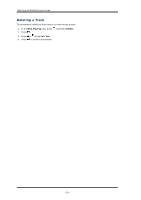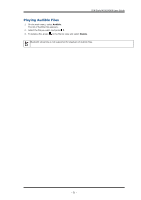Creative ZEN Style M300 ZEN Style M100_M300 QSG EN - Page 29
Streaming Music to a Bluetooth® Device, Now Playing
 |
View all Creative ZEN Style M300 manuals
Add to My Manuals
Save this manual to your list of manuals |
Page 29 highlights
ZEN Style M100/M300 User Guide Streaming Music to a Bluetooth® Device 1. On the Bluetooth menu, select Stream OFF. 2. Press to switch to Stream ON. Alternatively, press in the Now Playing view and select the desired option. l Bluetooth streaming is available for music output only. Bluetooth streaming is not supported for FM radio, voice recordings, videos, and Audible. l The Bluetooth option is available on M300 only. - 29 -

ZEN Style M100/M300 User Guide
Streaming Music to a
Bluetooth
®
Device
1.
On the
Bluetooth
menu, select
Stream OFF
.
2.
Press
to switch to
Stream ON
.
Alternatively, press
in the
Now Playing
view and select the desired option.
l
Bluetooth
streaming is available for music output only.
Bluetooth
streaming is not sup-
ported for FM radio, voice recordings, videos, and Audible.
l
The
Bluetooth
option is available on M300 only.
- 29 -