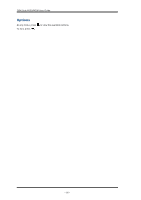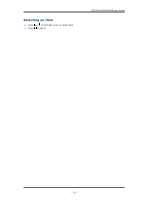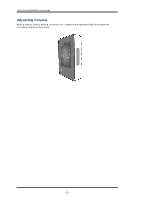Creative ZEN Style M300 ZEN Style M100_M300 QSG EN - Page 18
Locking Your Player, To lock your player
 |
View all Creative ZEN Style M300 manuals
Add to My Manuals
Save this manual to your list of manuals |
Page 18 highlights
ZEN Style M100/M300 User Guide Locking Your Player Locking your player disables the functions of all buttons on your player. Locking your player is useful when you do not want to accidentally activate functions on your player, such as when your player is in your pocket or bag. To lock your player n Slide the Power/Lock switch to . To unlock your player n Slide the Power/Lock switch away from back to its original position. - 18 -

ZEN Style M100/M300 User Guide
Locking Your Player
Locking your player disables the functions of all buttons on your player. Locking your player is useful
when you do not want to accidentally activate functions on your player, such as when your player is
in your pocket or bag.
To lock your player
n
Slide the Power/Lock switch to
.
To unlock your player
n
Slide the Power/Lock switch away from
back to its original position.
- 18 -