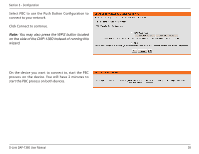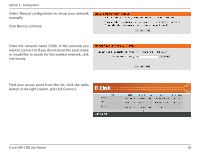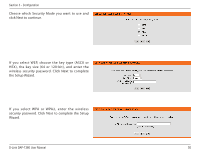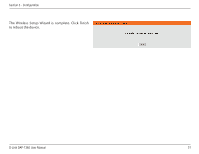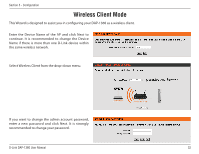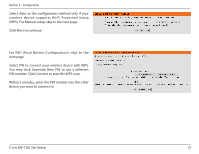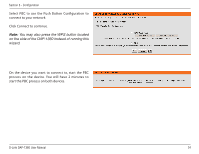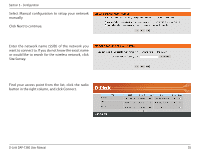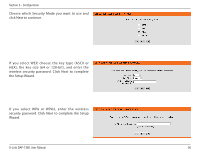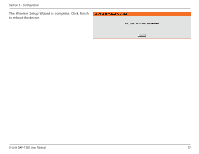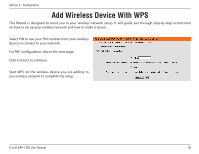D-Link DAP-1360 Product Manual - Page 33
Select Auto as the configuration method only if your - support
 |
UPC - 790069323003
View all D-Link DAP-1360 manuals
Add to My Manuals
Save this manual to your list of manuals |
Page 33 highlights
Section 3 - Configuration Select Auto as the configuration method only if your wireless device supports Wi-Fi Protected Setup (WPS). For Manual setup, skip to the next page. Click Next to continue. For PBC (Push Button Configuration), skip to the next page. Select PIN to connect your wireless device with WPS. You may click Generate New PIN to use a different PIN number. Click Connect to start the WPS scan. Within 2 minutes, enter the PIN number into the other device you want to connect to. D-Link DAP-1360 User Manual 33
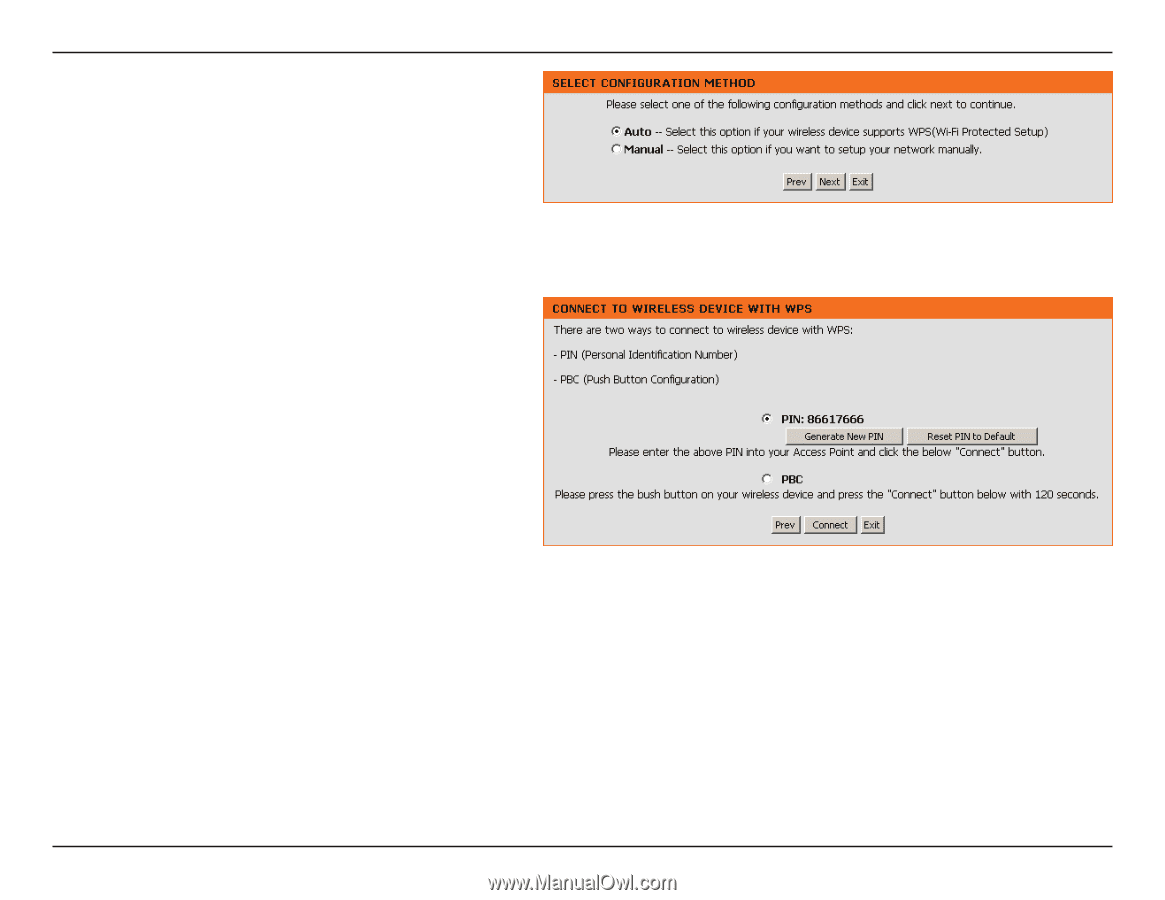
33
D-Link DAP-1360 User Manual
Section 3 - Configuration
For PBC (Push Button Configuration), skip to the
next page.
Select PIN to connect your wireless device with WPS.
You may click
Generate New PIN
to use a different
PIN number. Click Connect to start the WPS scan.
Within 2 minutes, enter the PIN number into the other
device you want to connect to.
Select Auto as the configuration method only if your
wireless device supports Wi-Fi Protected Setup
(WPS). For Manual
setup, skip to the next page.
Click
Next
to continue.