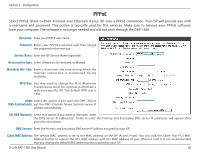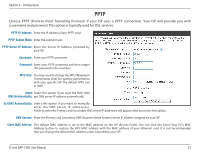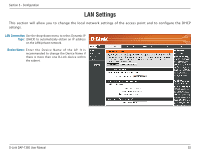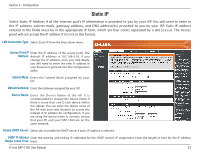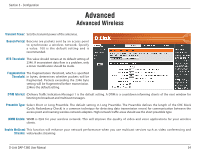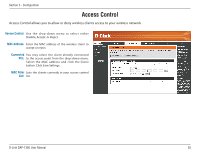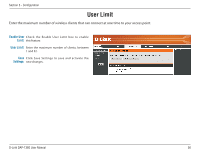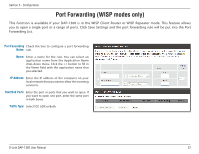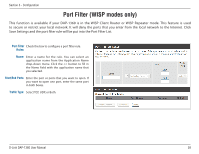D-Link DAP-1360 Product Manual - Page 55
Access Control
 |
UPC - 790069323003
View all D-Link DAP-1360 manuals
Add to My Manuals
Save this manual to your list of manuals |
Page 55 highlights
Section 3 - Configuration Access Control Access Control allows you to allow or deny wireless clients access to your wireless network. Access Control: Use the drop-down menu to select either Disable, Accept, or Reject. MAC Address: Enter the MAC address of the wireless client to accept or reject. Connected You may select the client already connected PCs: to the access point from the drop-down menu. Select the MAC address and click the Clone button. Click Save Settings. MAC Filter Lists the clients currently in your access control List: list. D-Link DAP-1360 User Manual 55
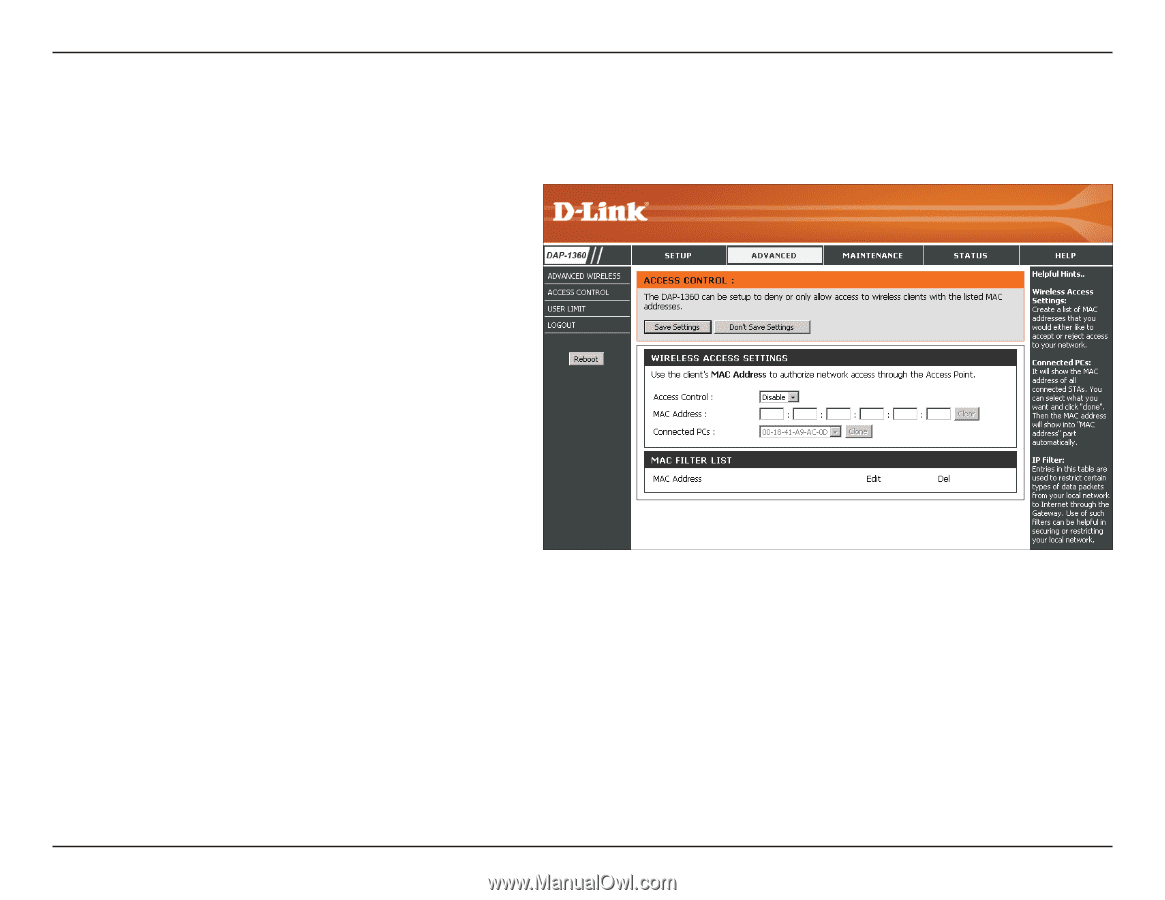
55
D-Link DAP-1360 User Manual
Section 3 - Configuration
Access Control
Use the drop-down menu to select either
Disable, Accept, or Reject.
Enter the MAC address of the wireless client to
accept or reject.
You may select the client already connected
to the access point from the drop-down menu.
Select the MAC address and click the Clone
button. Click Save Settings.
Lists the clients currently in your access control
list.
Access Control:
MAC Address:
Connected
PCs:
MAC Filter
List:
Access Control allows you to allow or deny wireless clients access to your wireless network.