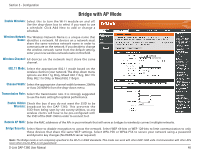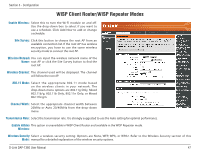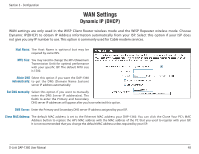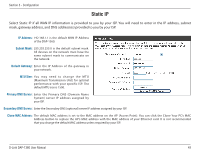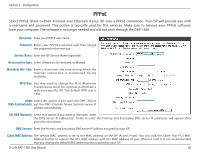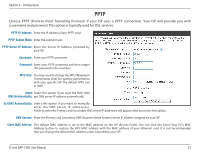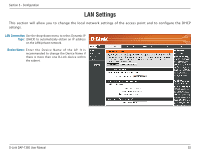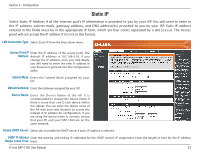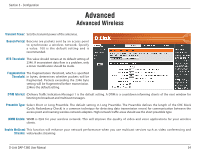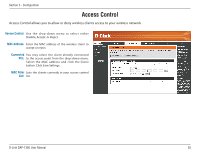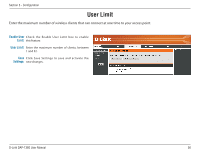D-Link DAP-1360 Product Manual - Page 51
a username and password. This option is typically used for DSL services. - d link default ip address
 |
UPC - 790069323003
View all D-Link DAP-1360 manuals
Add to My Manuals
Save this manual to your list of manuals |
Page 51 highlights
Section 3 - Configuration PPTP Choose PPTP (Point-to-Point Tunneling Protocol) if your ISP uses a PPTP connection. Your ISP will provide you with a username and password. This option is typically used for DSL services. PPTP IP Address: Enter the IP address (Static PPTP only). PPTP Subnet Mask: Enter the subnet mask. PPTP Server IP Address: Enter the Server IP Address provided by your ISP. Username: Enter your PPTP username. Password: Enter your PPTP password and then retype the password in the next box. MTU Size: You may need to change the MTU (Maximum Transmission Unit) for optimal performance with your specific ISP. The default MTU size is 1400. Attain Select this option if you want the DAP-1360 DNS Automarically: get DNS server IP address automatically. Set DNS Automatically: Select this option if you want to manually enter the DNS Server IP address(es). Fields to enter the Primary and Secondary DNS server IP addresses will appear after you select this option. DNS Servers: Enter the Primary and Secondary DNS (Domain Name System) server IP address assigned by your ISP. Clone MAC Address: The default MAC address is set to the MAC address on the AP (Access Point). You can click the Clone Your PC's MAC Address button to replace the AP's MAC address with the MAC address of your Ethernet card. It is not recommended that you change the default MAC address unless required by your ISP. D-Link DAP-1360 User Manual 51