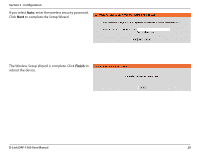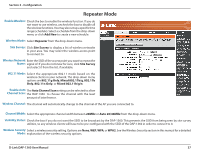D-Link DAP-1360 User Manual - Page 32
choose the key type ASCII or HEX, the, key size 64 or 128-bit, and enter the wireless security
 |
UPC - 790069323003
View all D-Link DAP-1360 manuals
Add to My Manuals
Save this manual to your list of manuals |
Page 32 highlights
Section 3 - Configuration Choose which Security Mode you want to use and click Next to continue. If you select WEP, choose the key type (ASCII or HEX), the key size (64 or 128-bit), and enter the wireless security password. Click Next to complete the Setup Wizard. If you select WPA or WPA2, enter the wireless security password. Click Next to complete the Setup Wizard. D-Link DAP-1360 User Manual 32

32
D-Link DAP-1360 User Manual
Section 3 - Configuration
Choose which Security Mode you want to use and click
Next
to continue.
If you select
WEP
, choose the key type (ASCII or HEX), the
key size (64 or 128-bit), and enter the wireless security
password. Click
Next
to complete the Setup Wizard.
If you select
WPA
or
WPA2
, enter the wireless security
password. Click
Next
to complete the Setup Wizard.