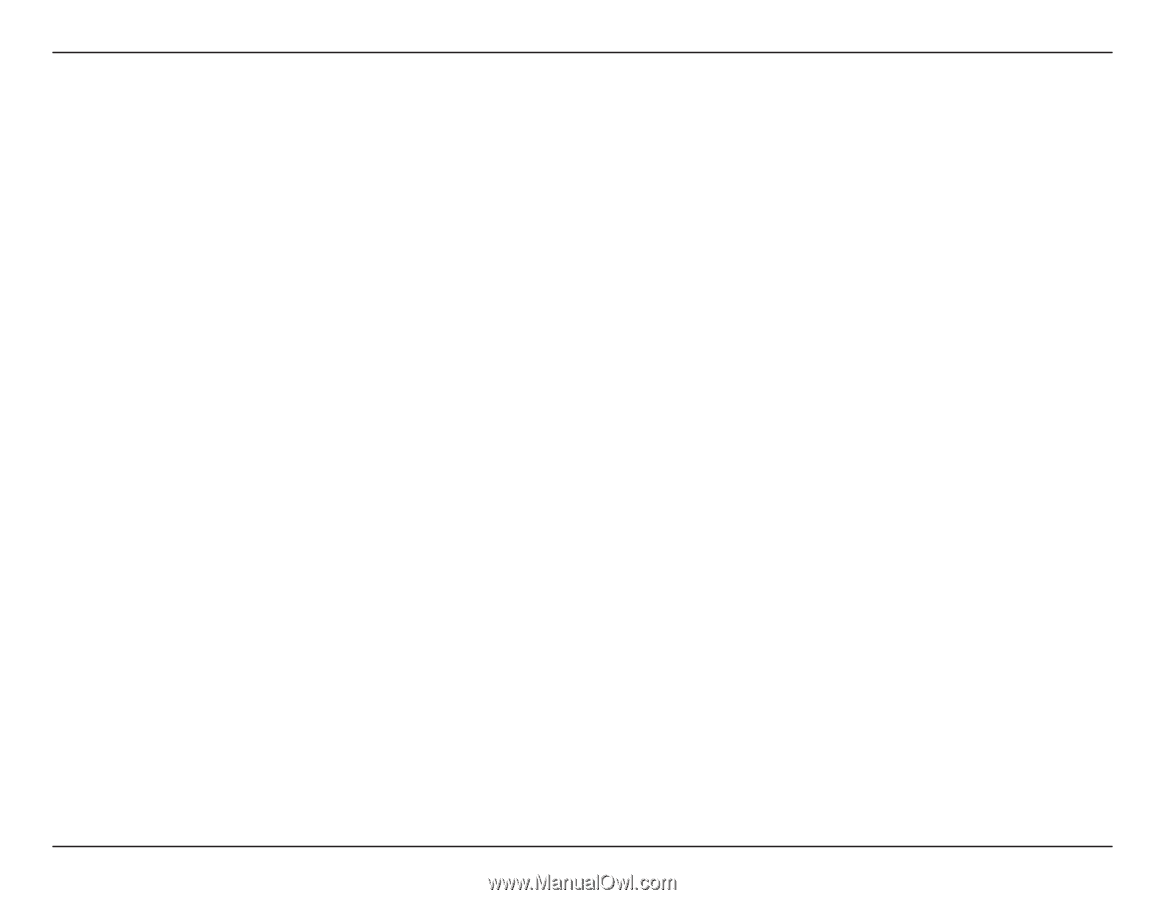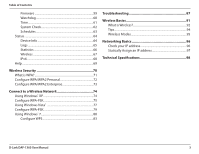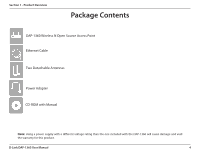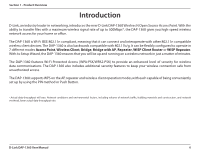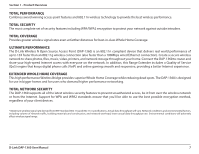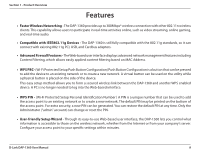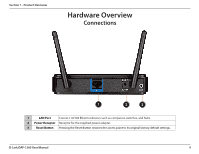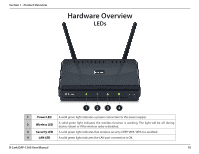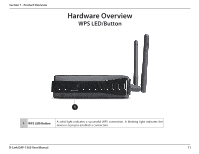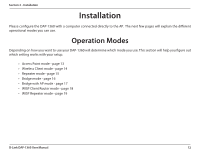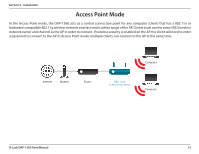D-Link DAP-1360 User Manual - Page 8
Features - pin number
 |
UPC - 790069323003
View all D-Link DAP-1360 manuals
Add to My Manuals
Save this manual to your list of manuals |
Page 8 highlights
Section 1 - Product Overview Features • Faster Wireless Networking - The DAP-1360 provides up to 300Mbps* wireless connection with other 802.11n wireless clients. This capability allows users to participate in real-time activities online, such as video streaming, online gaming, and real-time audio. • Compatible with IEEE802.11g Devices - The DAP-1360 is still fully compatible with the 802.11g standards, so it can connect with existing 802.11g PCI, USB, and Cardbus adapters. • Advanced Firewall Features - The Web-based user interface displays advanced network management features including Content Filtering, which allows easily applied content filtering based on MAC Address. • WPS PBC- (Wi-Fi Protected Setup Push Button Configuration) Push Button Configuration is a button that can be pressed to add the device to an existing network or to create a new network. A virtual button can be used on the utility while a physical button is placed on the side of the device. This easy setup method allows you to form a secured wireless link between the DAP-1360 and another WPS enabled device. A PC is no longer needed to log into the Web-based interface. • WPS PIN - (Wi-Fi Protected Setup Personal Identification Number ) A PIN is a unique number that can be used to add the access point to an existing network or to create a new network. The default PIN may be printed on the bottom of the access point. For extra security, a new PIN can be generated. You can restore the default PIN at any time. Only the Administrator ("admin" account) can change or reset the PIN. • User-friendly Setup Wizard - Through its easy-to-use Web-based user interface, the DAP-1360 lets you control what information is accessible to those on the wireless network, whether from the Internet or from your company's server. Configure your access point to your specific settings within minutes. D-Link DAP-1360 User Manual 8