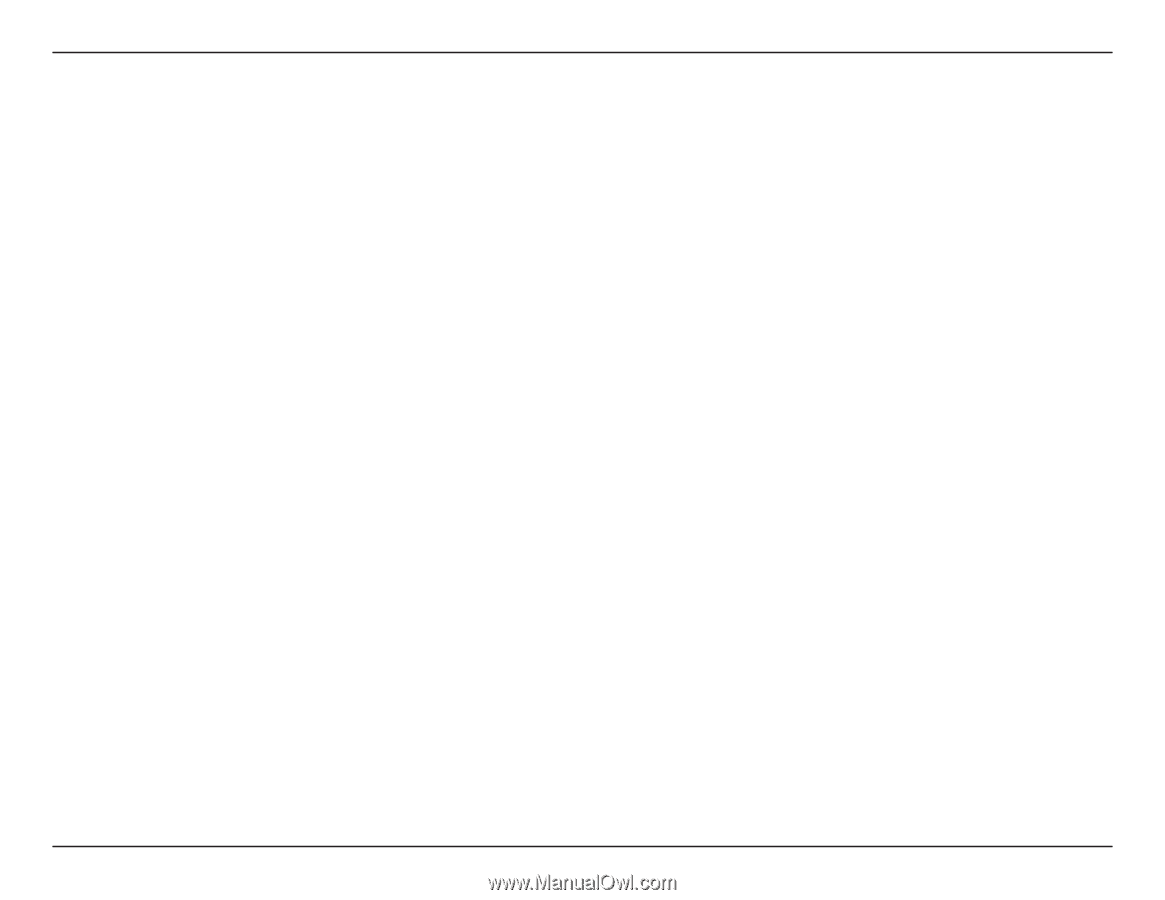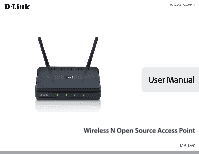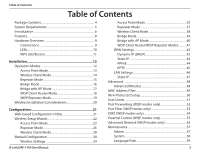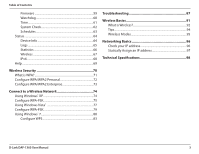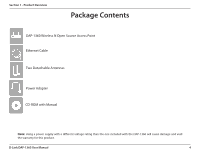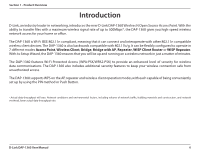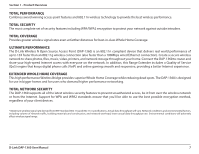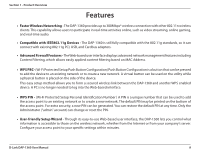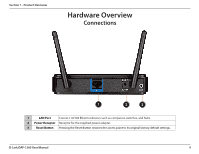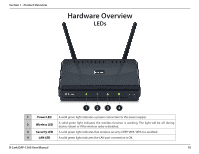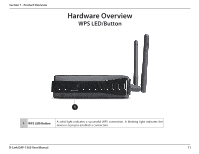D-Link DAP-1360 User Manual - Page 6
Introduction - repeater set up
 |
UPC - 790069323003
View all D-Link DAP-1360 manuals
Add to My Manuals
Save this manual to your list of manuals |
Page 6 highlights
Section 1 - Product Overview Introduction D-Link, an industry leader in networking, introduces the new D-Link DAP-1360 Wireless N Open Source Access Point. With the ability to transfer files with a maximum wireless signal rate of up to 300Mbps*, the DAP-1360 gives you high-speed wireless network access for your home or office. The DAP-1360 is Wi-Fi IEEE 802.11n compliant, meaning that it can connect and interoperate with other 802.11n compatible wireless client devices. The DAP-1360 is also backwards compatible with 802.11b/g. It can be flexibly configured to operate in 7 different modes Access Point, Wireless Client, Bridge, Bridge with AP, Repeater, WISP Client Router or WISP Repeater. With its Setup Wizard, the DAP-1360 ensures that you will be up and running on a wireless network in just a matter of minutes. The DAP-1360 features Wi-Fi Protected Access (WPA-PSK/WPA2-PSK) to provide an enhanced level of security for wireless data communications. The DAP-1360 also includes additional security features to keep your wireless connection safe from unauthorized access. The DAP-1360 supports WPS on the AP, repeater and wireless client operation modes,with each capable of being conveniently set up by using the PIN method or Push Button. • Actual data throughput will vary. Network conditions and environmental factors, including volume of network traffic, building materials and construction, and network overhead, lower actual data throughput rate. D-Link DAP-1360 User Manual 6