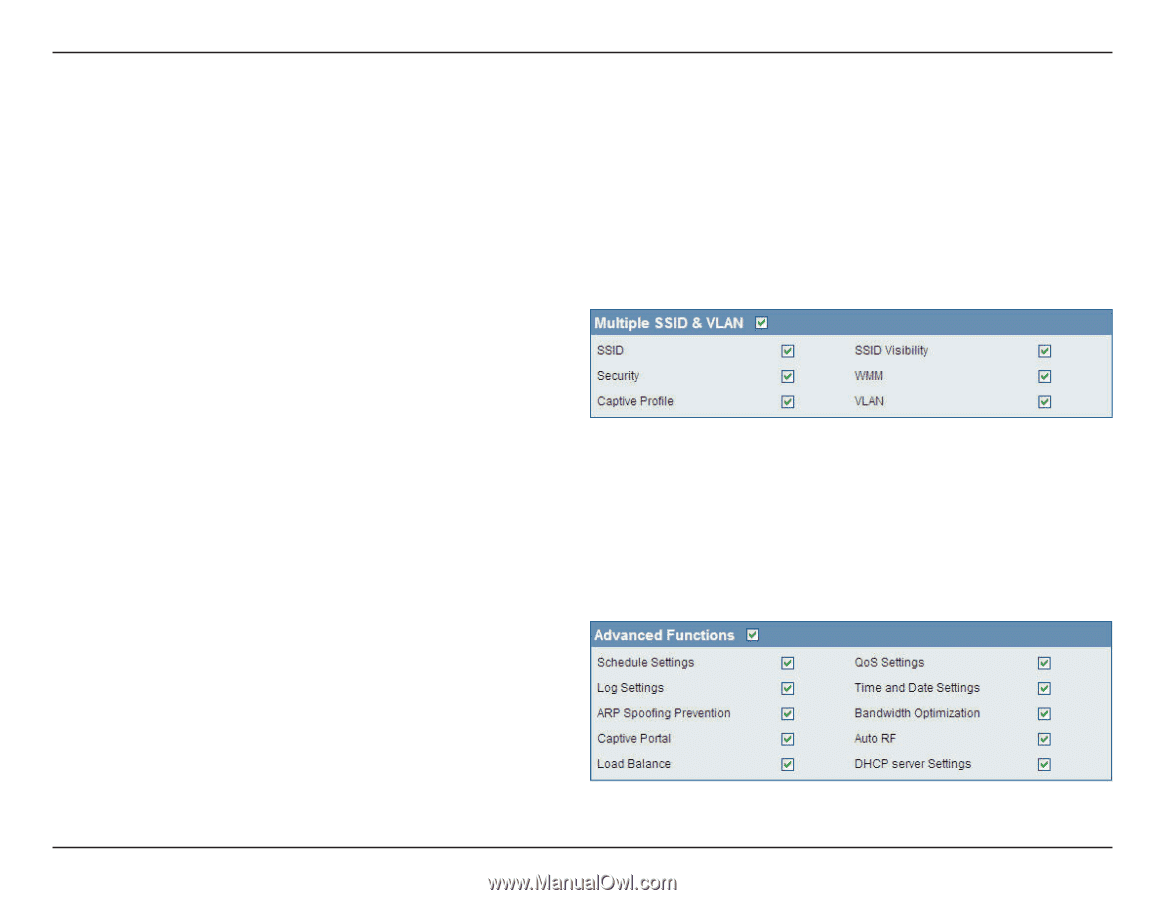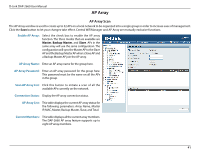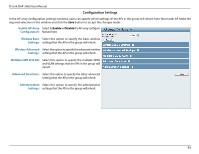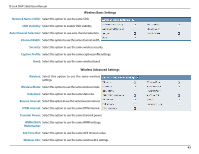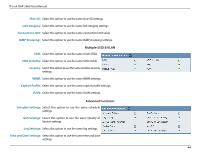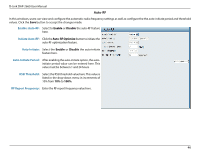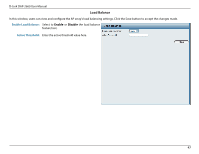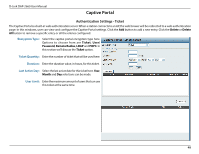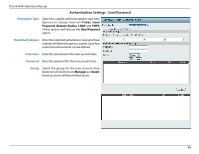D-Link DAP-2660 User Manual - Page 44
Multiple SSID & VLAN, Advanced Functions, Time and Date Settings
 |
View all D-Link DAP-2660 manuals
Add to My Manuals
Save this manual to your list of manuals |
Page 44 highlights
D-Link DAP-2660 User Manual Short GI: Select this option to use the same short GI settings. Link Integrity: Select this option to use the same link integrity settings. Connection Limit: Select this option to use the same connection limit value. IGMP Snooping:: Select this option to use the same IGMP snooping settings. Multiple SSID & VLAN SSID: Select this option to use the same multi-SSIDs. SSID Visibility: Select this option to use the same SSID visible. Security: Selectthisoptiontousethesamewirelesssecurity settings. WMM: Select this option to use the same WMM settings. Captive Profile: Select this option to use the same captive profile settings. VLAN: Select this option to use the same VLAN settings. Advanced Functions Schedule Settings: Select this option to use the same schedule settings. QoS Settings: Select this option to use the same Quality of Service settings. Log Settings: Select this option to use the same log settings. Time and Date Settings: Select this option to use the same time and date settings. 44