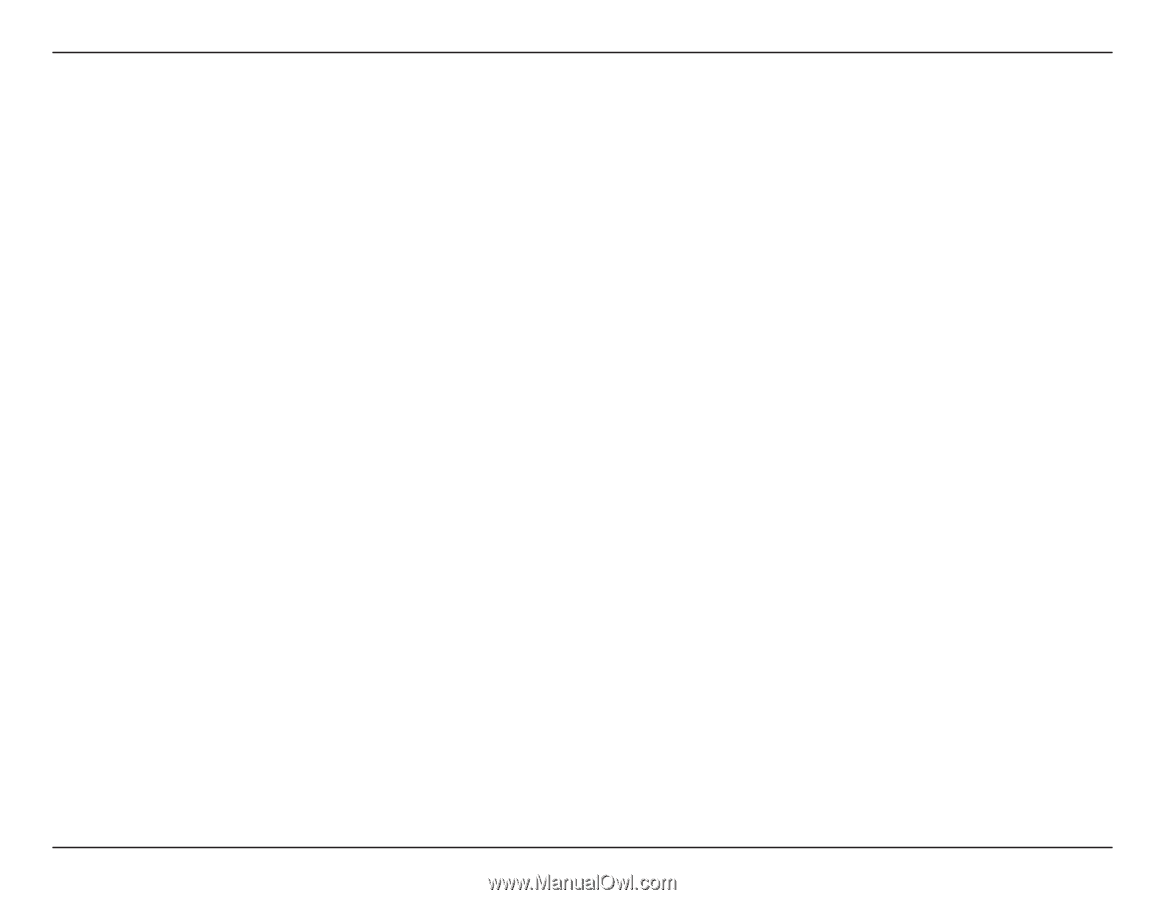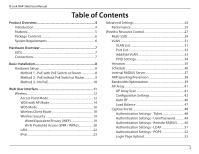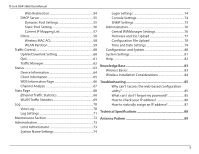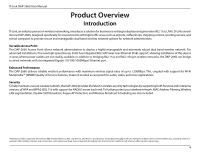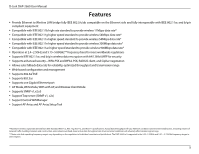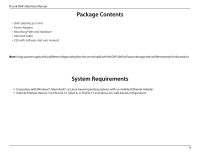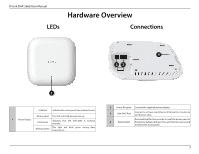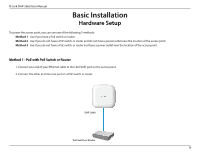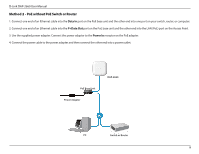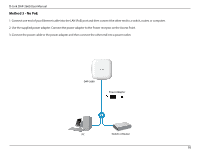D-Link DAP-2660 User Manual - Page 5
Features - setup
 |
View all D-Link DAP-2660 manuals
Add to My Manuals
Save this manual to your list of manuals |
Page 5 highlights
D-Link DAP-2660 User Manual Features yy Provide Ethernet to Wireless LAN bridge fully IEEE 802.3/u/ab compatible on the Ethernet side and fully interoperable with IEEE 802.11ac and b/g/n compliant equipment yy Compatible with IEEE 802.11b high rate standard to provide wireless 11Mbps data rate* yy Compatible with IEEE 802.11g higher speed standard to provide wireless 54Mbps data rate* yy Compatible with IEEE 802.11a higher speed standard to provide wireless 54Mbps data rate* yy Compatible with IEEE 802.11n higher speed standard to provide wireless 300Mbps data rate* yy Compatible with IEEE 802.11ac higher speed standard to provide wireless 900Mbps data rate* yy Operation at 2.4~2.5GHz and 5.15~5.85GHz** frequency band to meet worldwide regulations yy Supports IEEE 802.11ac and b/g/n wireless data encryption with 64/128-bit WEP for security yy Supports enhanced security - WPA-PSK and WPA2-PSK, RADIUS client, and Cipher negotiation yy Allows auto fallback data rate for reliability, optimized throughput and transmission range yy Web-based configuration and management yy Supports 802.3af PoE yy Supports 802.3az yy Supports one Gigabit Ethernet port yy AP Mode, WDS Mode, WDS with AP, and Wireless Client Mode yy Supports SNMP v1,v2,v3 yy Support Trap server (SNMP v1, v2c) yy Support Central WiFiManager yy Support AP Array and AP Array Setup Tool * Maximum wireless signal rate derived from IEEE Standard 802.11ac, 802.11g, 802.11a, and 802.11n specifications. Actual data throughput will vary. Network conditions and environmental factors, including volume of network traffic, building materials and construction, and network overhead, lower actual data throughput rate. Environmental conditions will adversely affect wireless signal range. **Please note that operating frequency ranges vary depending on the regulations of individual countries and jurisdictions. The DAP-2660 isn't supported in the 5.25~5.35GHz and 5.47 ~ 5.725GHz frequency ranges in some regions. 5