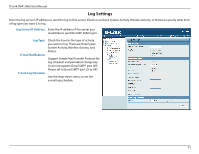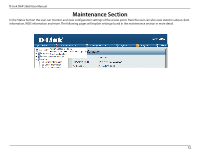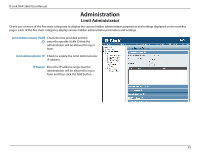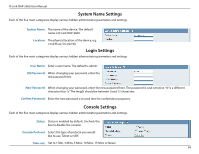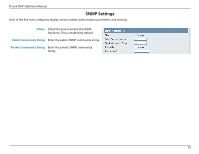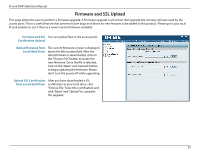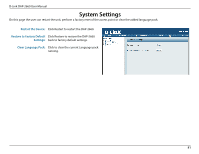D-Link DAP-2660 User Manual - Page 76
Administration, Central WiFiManager Settings, Enable Central, WiFiManager, Enable Backup Central
 |
View all D-Link DAP-2660 manuals
Add to My Manuals
Save this manual to your list of manuals |
Page 76 highlights
D-Link DAP-2660 User Manual Administration Central WiFiManager Settings The Central WiFiManager section is used to create a set of APs on the Internet to be organized into a single group in order to increase ease of management. Central WiFiManager and AP Array are mutually exclusive functions. Enable Central Select to enable or disable the Central WiFiManager: WiFiManager. Enable Backup Central Select to enable or disable the backup Central WiFiManager: WiFiManager. 76

D-Link DAP-2660 User Manual
76
Administration
Enable Central
WiFiManager:
Enable Backup Central
WiFiManager:
Central WiFiManager Settings
The Central WiFiManager section is used to create a set of APs on the Internet to be organized into a single group in order to increase ease of
management. Central WiFiManager and AP Array are mutually exclusive functions.
Select to enable or disable the Central
WiFiManager.
Select to enable or disable the backup Central
WiFiManager.