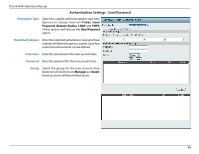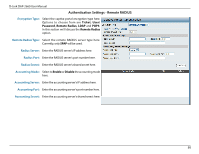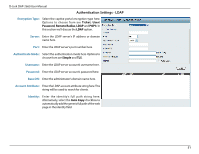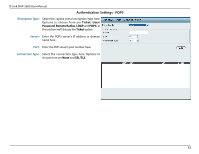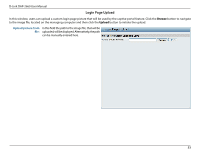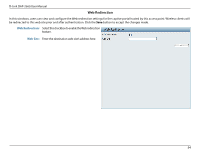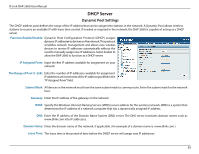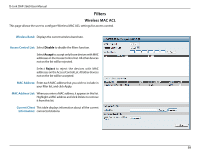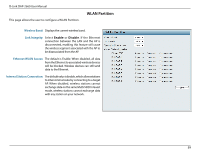D-Link DAP-2660 User Manual - Page 54
Web Redirection, Web Site
 |
View all D-Link DAP-2660 manuals
Add to My Manuals
Save this manual to your list of manuals |
Page 54 highlights
D-Link DAP-2660 User Manual Web Redirection In this windows, users can view and configure the Web redirection settings for the captive portal hosted by this access point. Wireless clients will be redirected to this web site prior and after authentication. Click the Save button to accept the changes made. Web Redirection: SelectthischeckboxtoenabletheWebredirection feature. Web Site: Enter the destination web site's address here. 54
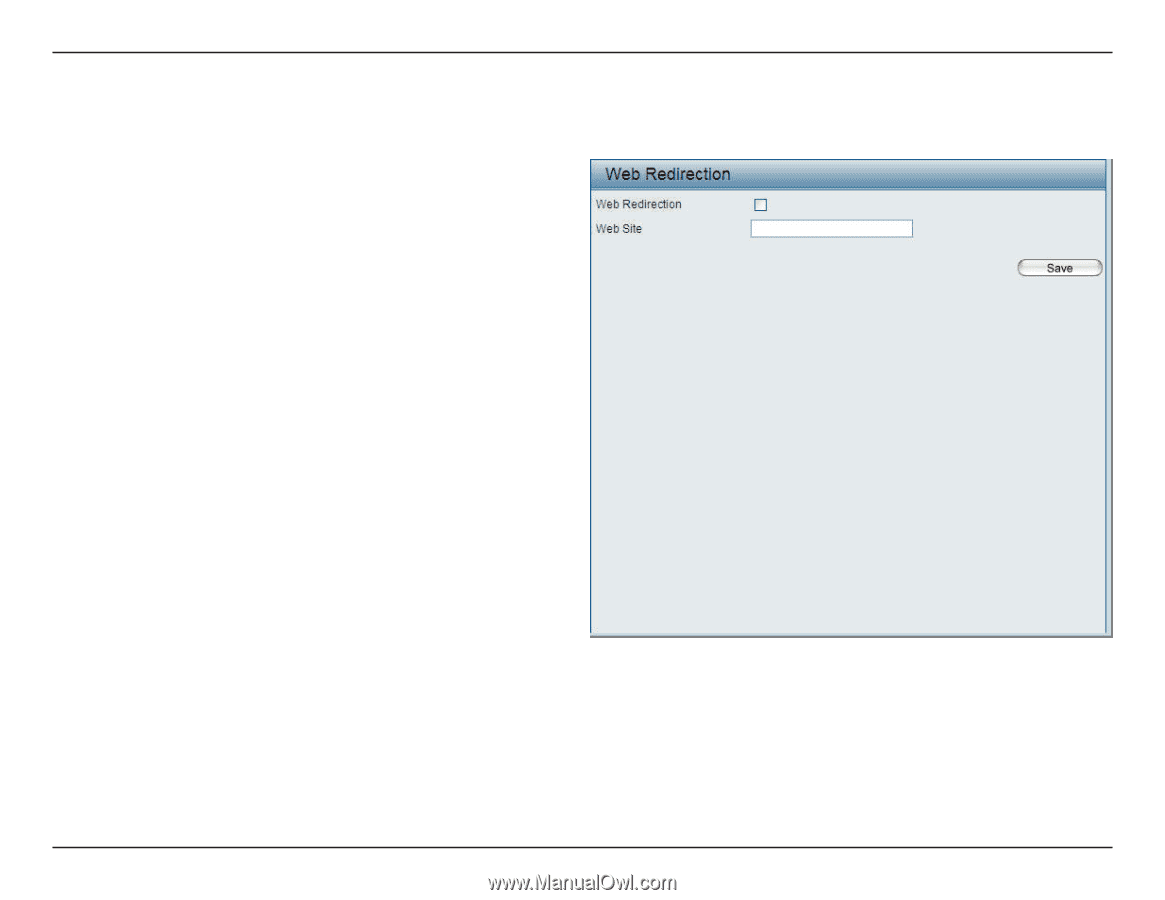
D-Link DAP-2660 User Manual
54
Web Redirection
In this windows, users can view and configure the Web redirection settings for the captive portal hosted by this access point. Wireless clients will
be redirected to this web site prior and after authentication. Click the
Save
button to accept the changes made.
Web Redirection:
Web Site:
Select this checkbox to enable the Web redirection
feature.
Enter the destination web site’s address here.