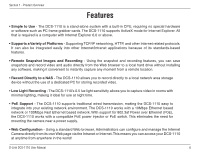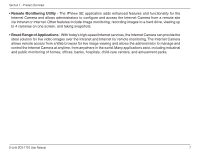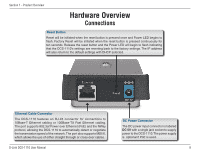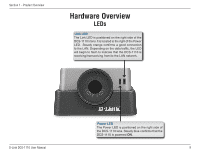D-Link DCS-1110 Product Manual - Page 11
Security - manual
 |
UPC - 790069292750
View all D-Link DCS-1110 manuals
Add to My Manuals
Save this manual to your list of manuals |
Page 11 highlights
Section 2 - Installation Security To ensure the highest security and prevent unauthorized usage of the DCS-1110, the Administrator has the exclusive privilege to authorize all users. The DCS-1110 supports multi-level password protection/access that can be restricted by the Administrator for defined users who have a User Name and User Password. The Administrator can release a public User Name and Password so that when remote users access the DCS-1110 they will be allowed to view the images transmitted by the DCS-1110. Note: When the DCS-1110 is used for the first time, it is highly recommended that the Administrator set the Admin ID and Admin Password to constrain user access to the DCS-1110 since the Default settings for the Admin ID and Admin Password are both "admin." Once the ID and Password are defined, only the Administrator has access to the management of the DCS-1110. This procedure should be done as soon as possible. D-Link DCS-1110 User Manual 11