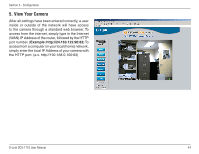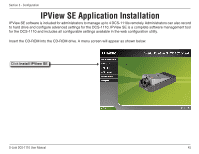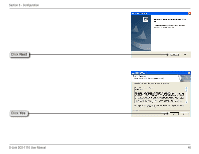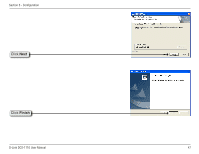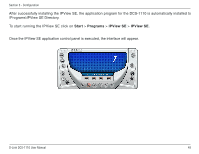D-Link DCS-1110 Product Manual - Page 49
IPView SE
 |
UPC - 790069292750
View all D-Link DCS-1110 manuals
Add to My Manuals
Save this manual to your list of manuals |
Page 49 highlights
Section 3 - Configuration IPView SE This section describes the operation of the IPView SE application user interface with detailed procedures for using the application. IPView SE allows you to manage your cameras by enabling you to search, configure, and preview all the DCS-1110s from one location. It is designed with a user-friendly interface for ease of control and navigation. D-Link DCS-1110 User Manual 49

49
D-Link DCS-1110 User Manual
Section 3 - Configuration
This section describes the operation of the IPView SE application user interface with detailed procedures for
using the application.
IPView SE allows you to manage your cameras by enabling you to search, configure, and preview all the DCS-1110s
from one location.
It is designed with a user-friendly interface for ease of control and navigation.
IPView SE