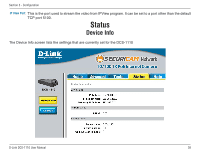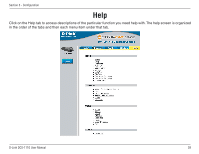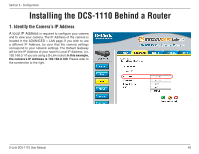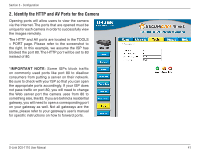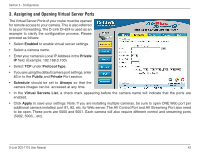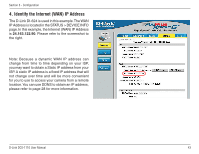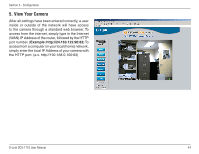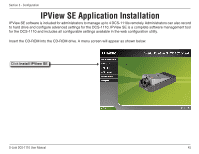D-Link DCS-1110 Product Manual - Page 40
Installing the DCS-1110 Behind a Router
 |
UPC - 790069292750
View all D-Link DCS-1110 manuals
Add to My Manuals
Save this manual to your list of manuals |
Page 40 highlights
Section 3 - Configuration Installing the DCS-1110 Behind a Router 1. Identify the Camera's IP Address A local IP Address is required to configure your camera and to view your camera. The IP Address of the camera is located in the ADVANCED > LAN page. If you wish to use a different IP Address, be sure that the camera settings correspond to your network settings. The Default Gateway will be the IP Address of your router's Local IP Address. (i.e. 192.168.0.1 if you are using a D-Link router) In this example, the camera's IP Address is 192.168.0.100. Please refer to the screenshot to the right. D-Link DCS-1110 User Manual 40

40
D-Link DCS-1110 User Manual
Section 3 - Configuration
Installing the DCS-1110 Behind a Router
A local IP Address
is required to configure your camera
and to view your camera. The IP Address of the camera is
located in the ADVANCED > LAN page. If you wish to use
a different IP Address, be sure that the camera settings
correspond to your network settings. The Default Gateway
will be the IP Address of your router’s Local IP Address. (i.e.
192.168.0.1 if you are using a D-Link router)
In this example,
the camera’s IP Address is 192.168.0.100
. Please refer to
the screenshot to the right.
1. Identify the Camera’s IP Address