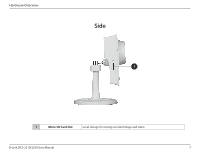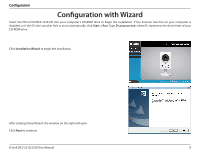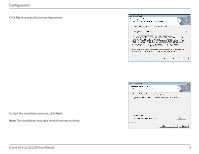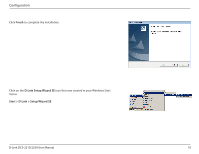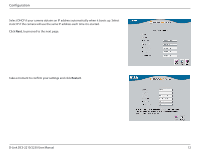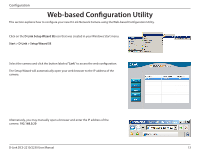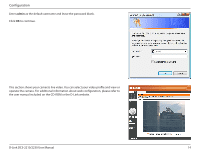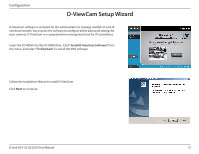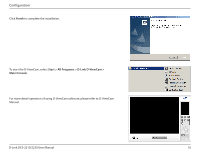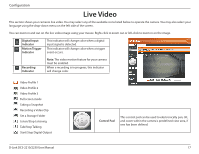D-Link DCS-2230 Product Manual - Page 12
to proceed to the next
 |
View all D-Link DCS-2230 manuals
Add to My Manuals
Save this manual to your list of manuals |
Page 12 highlights
Configuration Select DHCP if your camera obtains an IP address automatically when it boots up. Select static IP if the camera will use the same IP address each time it is started. Click Next, to proceed to the next page. Take a moment to confirm your settings and click Restart. D-Link DCS-2210/2230 User Manual 12
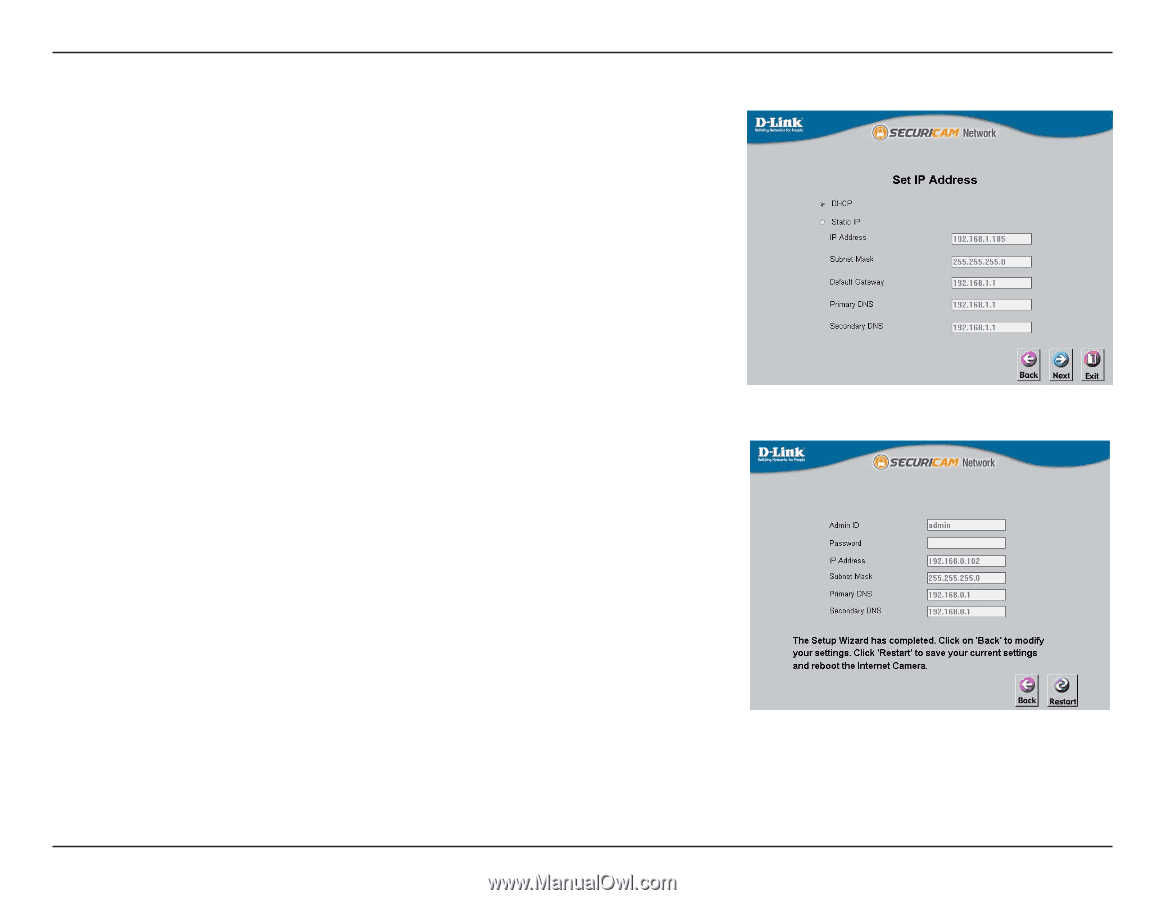
12
D-Link DCS-2210/2230 User Manual
Configuration
Take a moment to confirm your settings and click
Restart
.
Select DHCP if your camera obtains an IP address automatically when it boots up. Select
static IP if the camera will use the same IP address each time it is started.
Click
Next
, to proceed to the next page.