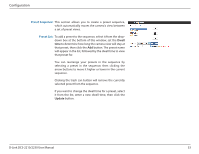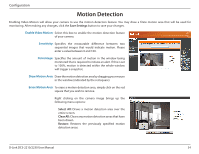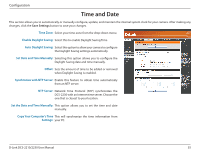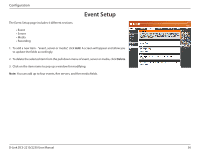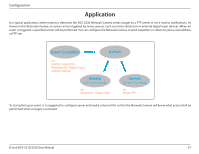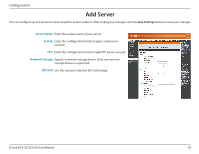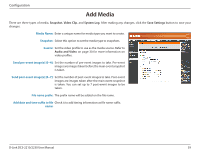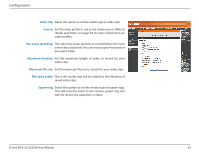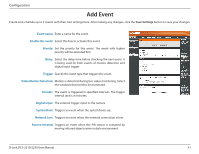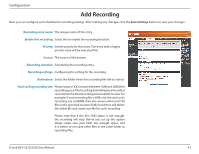D-Link DCS-2230 Product Manual - Page 38
Add Server
 |
View all D-Link DCS-2230 manuals
Add to My Manuals
Save this manual to your list of manuals |
Page 38 highlights
Configuration Add Server You can configure up to 5 servers to save snapshots and/or video to. After making any changes, click the Save Settings button to save your changes. Server Name: Enter the unique name of your server. E-mail: Enter the configuration for the target e-mail server account. FTP: Enter the configuration for the target FTP server account. Network Storage: Specify a network storage device. Only one network storage device is supported. SD Card: Use the camera's onboard SD card storage. D-Link DCS-2210/2230 User Manual 38

38
D-Link DCS-2210/2230 User Manual
Configuration
Add Server
Server Name:
E-mail:
FTP:
Network Storage:
SD Card:
Enter the unique name of your server.
Enter the configuration for the target e-mail server
account.
Enter the configuration for the target FTP server account.
Specify a network storage device. Only one network
storage device is supported.
Use the camera's onboard SD card storage.
You can configure up to 5 servers to save snapshots and/or video to. After making any changes, click the
Save Settings
button to save your changes.