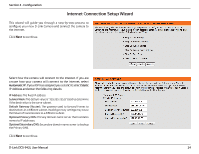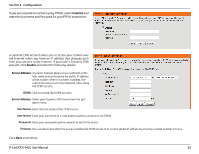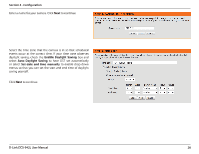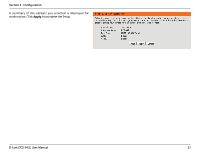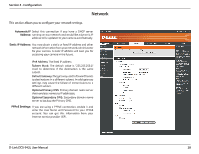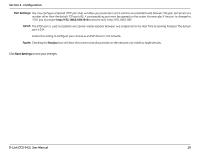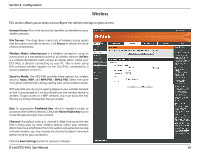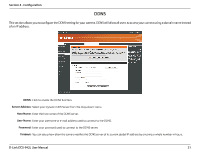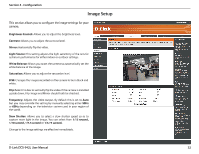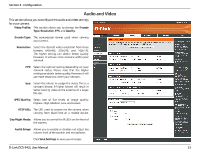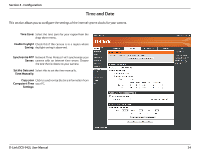D-Link DCS-942L Product Manual - Page 29
D-Link DCS-942L Manual
 |
View all D-Link DCS-942L manuals
Add to My Manuals
Save this manual to your list of manuals |
Page 29 highlights
Section 4 - Configuration Port Settings: You may configure a Second HTTP port that will allow you to connect to the camera via a standard web browser. The port can be set to a number other than the default TCP ports 80. A corresponding port must be opened on the router. For example, if the port is changed to 1010, you must type http://192.168.0.100:1010 instead of only "http://192.168.0.100". UPnP: The RTSP port is used to establish and control media sessions between two endpoints for the Real Time Streaming Protocol. The default port is 554. Enable this setting to configure your camera as a UPnP device in the network. Apple: Checking the Bonjour box will allow the camera to be discoverable on the network and visible to Apple devices. Click Save Settings to save your changes. D-Link DCS-942L User Manual 29