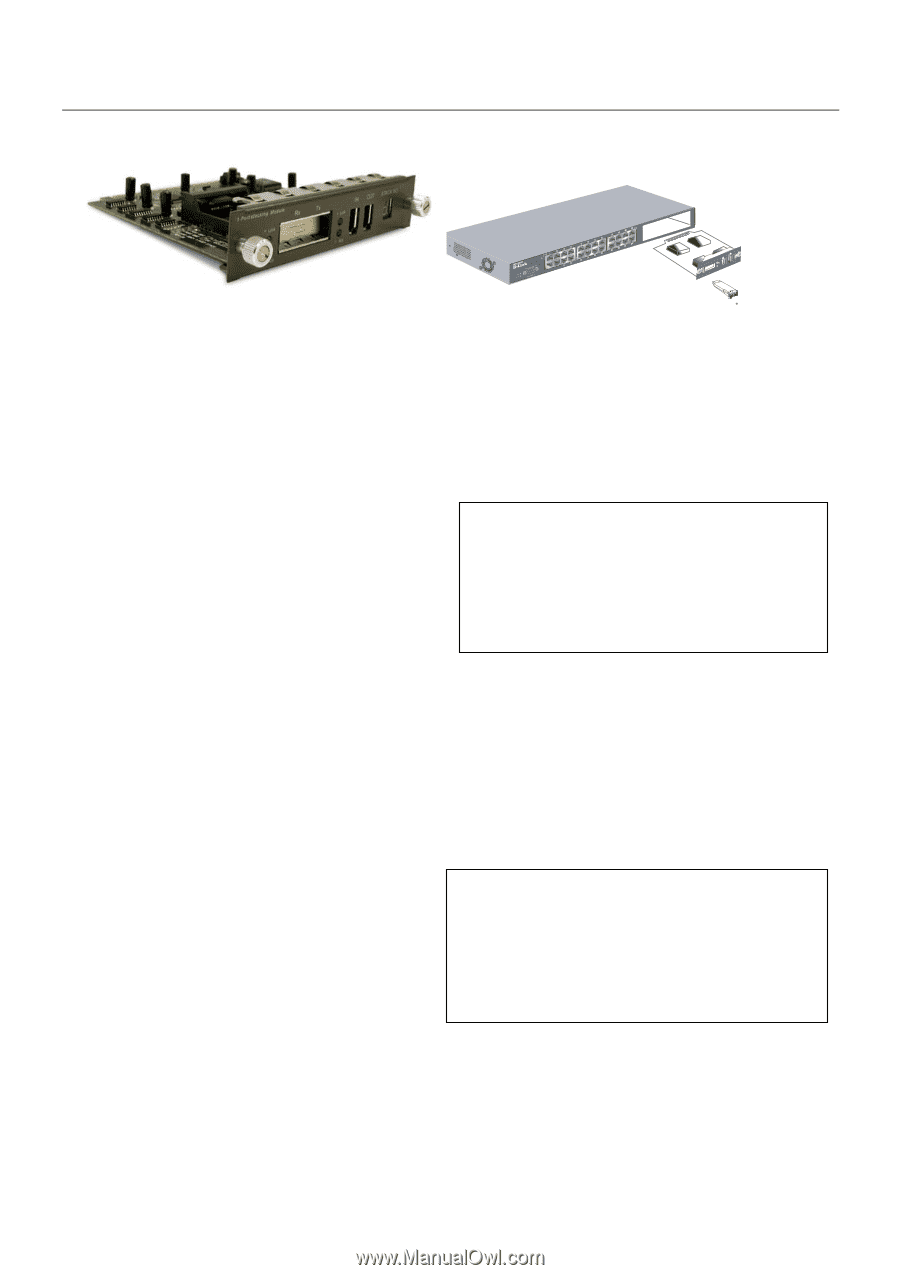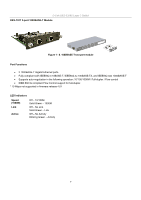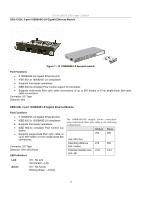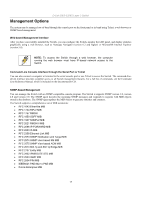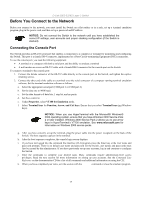D-Link DES-3326SRM Product Manual - Page 23
DES-332GS 1-port GBIC-Based Gigabit Ethernet Switch and stacking Module, Port Functions
 |
UPC - 790069255304
View all D-Link DES-3326SRM manuals
Add to My Manuals
Save this manual to your list of manuals |
Page 23 highlights
D-Link DES-3326S Layer 3 Switch DES-332GS 1-port GBIC-Based Gigabit Ethernet Switch and stacking Module Figure 1 - 12. Stacking Module with one GBIC port Port Functions • 1 GBIC-Based Gigabit Ethernet port • Allows multi-mode fiber optic connections of up to 550 m (SX and LX) and single-mode fiber optic connections of up to 5 km (LX only). GBIC modules are available in -SX and -LX fiber optic media. • IEEE 802.3z 1000BASE-SX compliance • Supports Full-duplex operations • IEEE 802.3x compliant Flow Control support for full-duplex Stacking Port Function • 1 transmitting port and 1 receiving port • IEEE1394.b compliance • Forwarding rate up to 965Mbps The stacking ports are marked IN and OUT. The IEEE 1394 compliant cable must be connected from an IN port on one Switch to an OUT port on the next Switch in the stack. The last two Switches (at the top and bottom of the stack) must also be connected from the IN port on one Switch to the OUT port on the other Switch. In this way, a loop is made such that all of the Switches in the Switch stack have the IN stacking port connected to another Switch's OUT stacking port. DEM-320GS 1-port GBIC-Based Gigabit Ethernet Switch and stacking Module Port Functions • 1 GBIC-Based Gigabit Ethernet port • Allows multi-mode fiber optic connections of up to 550 m (SX and LX) and single-mode fiber optic connections of up to 5 km (LX only). GBIC modules are available in -SX and -LX fiber optic media. • IEEE 802.3z 1000BASE-SX compliance • Supports Full-duplex operations • IEEE 802.3x compliant Flow Control support for full-duplex Stacking Port Function • 1 transmitting port and 1 receiving port • IEEE1394.b compliance • Forwarding rate up to 965Mbps LED Indicators* The optional Stacking Module allows up to eight DES-3326S Switches to be interconnected via their individual stacking modules. This forms an eight-Switch stack that can then be managed and configured as thought the entire stack were a single Switch. The Switch stack is then accessed through a single IP address or alternatively, through the master Switch's serial port (via the management station's console and the Switch's Command Line Interface). Link Active Off - No Link Solid Green - Link Off - No Activity Blinking Green - Activity *See Stacking LED Indicators on for details on the stacking port display. 13