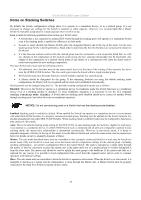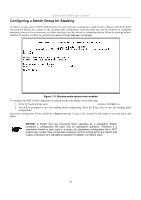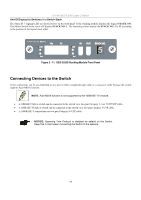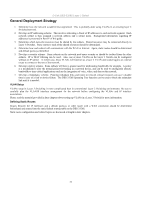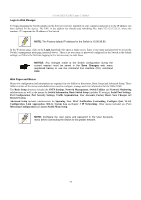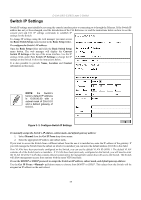D-Link DES-3326SRM Product Manual - Page 40
Switch Management, Before You Start, General Deployment Strategy, Web-based User Interface - des reset
 |
UPC - 790069255304
View all D-Link DES-3326SRM manuals
Add to My Manuals
Save this manual to your list of manuals |
Page 40 highlights
D-Link DES-3326S Layer 3 Switch Chapter 3 Switch Management Before You Start General Deployment Strategy Web-based User Interface Basic Setup Switch Information Switch IP Settings User Accounts Management Saving Changes Factory Reset Restart System All software function of the DES-3326S can managed, configured and monitored via the embedded web-based (HTML) interface. The Switch can be managed from remote stations anywhere on the network through a standard browser such as Netscape Navigator/Communicator or Microsoft Internet Explorer. The browser acts as a universal access tool and can communicate directly with the Switch using the HTTP protocol. The web-based management module and the Console program (and Telnet) are different ways to access the same internal Switching software and configure it. Thus, all settings encountered in web-based management are the same as those found in the console program. Before You Start The DES-3326S Layer 3 Switch supports a wide array of functions and gives great flexibility and increased network performance by eliminating the routing bottleneck between the WAN or Internet and the Intranet. Its function in a network can be thought of as a new generation of router that performs routing functions in hardware, rather than software. It is in effect, a router that also has numerous independent Ethernet collision domains - each of which can be assigned an IP subnet. This flexibility and rich feature set requires a bit of thought to arrive at a deployment strategy that will maximize the potential of the DES-3326S Layer 3 Switch. Please read the portions of this manual pertaining to the functions you wish to perform with the Switch. It is especially important to map out VLANs and configuration of IP interfaces, and OSPF configuration in advance of actual configuration. For this reason, these subjects are presented in greater detail in the final two parts of this manual. 30