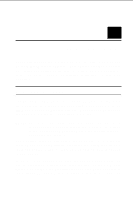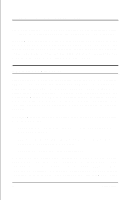D-Link DFE-650TX Product Manual
D-Link DFE-650TX Manual
 |
View all D-Link DFE-650TX manuals
Add to My Manuals
Save this manual to your list of manuals |
D-Link DFE-650TX manual content summary:
- D-Link DFE-650TX | Product Manual - Page 1
Fast Ethernet PC Card DFE-650 Series User's Guide Rev. 01 (August, 1997) 6DFE650.01 Printed in Taiwan RECYCLABLE - D-Link DFE-650TX | Product Manual - Page 2
the PC Card 12 Connect the Network Cable 14 Network Expanded Installation Istructions 17 Windows 3.1 Platform in NetWare Network Expanded Installation Instructions 23 A. TROUBLESHOOTING 30 Troubleshooting the Hardware Installation 30 Troubleshooting the Software Installation 30 B. DFE-650TX - D-Link DFE-650TX | Product Manual - Page 3
at the end of the chapter. Installation instructions are given in Chapter 2. General Description The D-Link DFE-650 Series Fast Ethernet PC Card is a credit-card sized Fast-Ethernet adapter for connecting a notebook PC to an IEEE 802.3 or 802.3u Ethernet network. The notebook PC must be equipped - D-Link DFE-650TX | Product Manual - Page 4
with 10Mbps Ethernet while providing a tenfold increase in network capacity. The Fast Ethernet standard specifies three subtypes, Link DFE-650 Series Fast Ethernet PC Cards offer half-duplex 100Base-TX operation (in Category 5 twisted-pair cable environments). These products do not support - D-Link DFE-650TX | Product Manual - Page 5
DFE-650 Series Fast Ethernet PC Card User's Guide also offers 10Mbps Ethernet operation, in full-duplex you see the " connect" message is to negotiate the best data communication scheme which is supported by both modems, and which is suitable for the quality of the telephone-line connection between - D-Link DFE-650TX | Product Manual - Page 6
Series Fast Ethernet PC Card User's Guide not.) The parameters to be negotiated between the DFE-650 and its supporting hub or switch include speed (100Mbps = Fast Ethernet, or 10Mbps = traditional Ethernet) and duplex mode (half-duplex or full-duplex). Startup communication between the two - D-Link DFE-650TX | Product Manual - Page 7
DFE-650 Series Fast Ethernet PC Card User's Guide good linkage to the network ("Linkage" state, quiescent). Flashing green indicates that the DFE-650 is transmitting or receiving activity. Summary of Features Features of Model DFE-650TX Fast Ethernet PC Card: • 100Mbps and 10Mbps data rates in - D-Link DFE-650TX | Product Manual - Page 8
IBM Lan Support/Services NDIS 2.0 for IBM Wrap Server, Lan Server, and Communication Manager 1.x NDIS 2.0 for MicroSoft Lan Manager for DOS NDIS 2.0 for MicroSoft Network Client 3.0 for DOS NDIS 2.0 for WIN/TCP PathWay Access SUN PC-NFS V5.0 NetWare Client32 for Windows 95 NetWare Client32 - D-Link DFE-650TX | Product Manual - Page 9
DFE-650 Series Fast Ethernet PC Card User's Guide NetWare DOS ODI NetWare Lite Personal NetWare Windows 95 Windows 95 OSR2 Windows NT 3.51 Windows NT 4.0 Packet Driver for NCSA Packet Driver for FTP PC/TCP Packet Driver for IPX Packet Driver for Winsock Introduction 7 - D-Link DFE-650TX | Product Manual - Page 10
and carefully remove all items. In addition to this User's Guide, ascertain that you have: • One DFE-650 Series Fast Ethernet PC Card • One plastic storage bag for the PC Card • One media coupler • One D-Link DFE-650 Series Fast Ethernet PC Card Driver diskette Yellow arrow on top side of PC - D-Link DFE-650TX | Product Manual - Page 11
switch the computer's power off before installing or removing the DFE-650, or any other PC Card. Find/select an open Type II or Type III PC Card slot on your notebook computer's side or rear panel. Hold the DFE-650 with the colorful D-Link splash label upward. Notice that the splash label features - D-Link DFE-650TX | Product Manual - Page 12
you to know whether your DFE-650 is installed in Slot 1 or Slot 2. Under Windows 95, you can check by opening the Control Panel / PC Card display. Under DOS it instructions given in the Software Installation section of this chapter. Step 2 Attach the Media Coupler The back-end receptacle of the DFE- - D-Link DFE-650TX | Product Manual - Page 13
PC Card User's Guide avoid damage when detaching the plug from the DFE-650, it is necessary to depress the latch wings of the plug. See the following section, "Remove Ethernet PC Card." Step 3 Connect to the Network Medium Make the network connection by running a UTP cable from the supporting hub - D-Link DFE-650TX | Product Manual - Page 14
650 Series Fast Ethernet PC Card User's Guide Step 4 Confirm Connection (Ln/Act Indicator) When the notebook computer's power is ON, the DFE-650 is firmly seated in the slot connector, the media adapter plug is firmly engaged (and latched) in the back-end receptacle of the DFE-650, the media adapter - D-Link DFE-650TX | Product Manual - Page 15
DFE-650 Series Fast Ethernet PC Card User's Guide thumb and forefinger to squeeze the latch wings into the plug body and gently pull the plug out of its receptacle. ⊗ Don't pull the connector - D-Link DFE-650TX | Product Manual - Page 16
-650 Series Fast Ethernet PC Card User's Guide Step 2 Eject the DFE-650 from the Computer Firmly press the computer's PC Card Eject button to disengage the DFE-650 from the slot connector. The DFE-650 will then protrude from the PC Card slot. Grip its protruding end between your fingers and withdraw - D-Link DFE-650TX | Product Manual - Page 17
Fast Ethernet PC Card User's Guide 650 and the supporting hub is 300 ft. The cable must be " straight" (not a " crossover" cable) with RJ-45 plug at each end. Make the network connection by plugging one end of the cable into the RJ-45 receptacle of the DFE-650, and the other end into a port - D-Link DFE-650TX | Product Manual - Page 18
given as README files on the D-Link DFE-650 Series Fast Ethernet PC Card Driver diskette. The diskette also holds the Installation Director program, which helps you access the installation instructions appropriate to your station OS and the network environment. Run Installation Director For proper - D-Link DFE-650TX | Product Manual - Page 19
storage of software modules that Installation Director will copy over from the D-Link DFE-650 Series Fast Ethernet PC Card Driver diskette. The README text will provide full information on the additional services provided.. Installation Director also provides access to the Diagnostic Program, which - D-Link DFE-650TX | Product Manual - Page 20
DFE-650 Series Fast Ethernet PC Card User's Guide Installing 16-bit NetWare Client for DOS Installation Director includes a Quick Install option for the DFE650 support software required for interoperation with the 16-bit NetWare Client for DOS. The screen text, status line guide text, and helptext - D-Link DFE-650TX | Product Manual - Page 21
DFE-650 Series Fast Ethernet PC Card User's Guide Navigate to the appropriate directory in your screen offers simultaneous installation of several network software packages. NetWare Client 32 for DOS appears at the top of the list. Follow the on-screen instructions, and select the checkbox at - D-Link DFE-650TX | Product Manual - Page 22
key to continue. The dialog box closes, and the DFE-650 driver name appears highlighted in the "32-Bit Network Board Drivers" screen. Key to continue. "Settings for D-Link DFE-650 Fast Ethernet PC Card Driver" This screen provides control of four settings. The Connection Type setting - D-Link DFE-650TX | Product Manual - Page 23
Ethernet PC Card User's Guide is 5, and that is ordinarily a suitable value. The second parameter is a list of the data frame formats that the DFE-650 to enter the STARTNET.BAT command manually at the DOS prompt any time that you want to enable the notebook PC for network operation. If you want to - D-Link DFE-650TX | Product Manual - Page 24
DFE-650 Series Fast Ethernet PC Card User's Guide (key an n, followed by ). And you must then remember to enter the STARTNET.BAT command each time you connect and prepare for network operations. Key to approve the installation and initiate the automatic portion of the installation - D-Link DFE-650TX | Product Manual - Page 25
get a NetWare login upon this restart. Expanded Installation Instructions: Windows 3.1 Platform in NetWare Network If your notebook PC station is running Windows 3.1, then you need to install Client32 for DOS. (Fundamentally, the DFE-650 support software modules to be installed are the same under - D-Link DFE-650TX | Product Manual - Page 26
Series Fast Ethernet PC Card User's Guide the NetWare SETUP.EXE program is also the installation program for the DFE-650 software. Before you run is only for the purpose of selecting the language in which the screen instructions which will appear during the rest of the SETUP.EXE run. Choose the OK - D-Link DFE-650TX | Product Manual - Page 27
DFE-650 Series Fast Ethernet PC Card User's Guide your best choice to go ahead with the Windows directory. Do not change this textbox unless you are doing a special procedure involving multiple copies of the Windows 3.1 system software on your computer. When you choose Next>, then the ODI Driver - D-Link DFE-650TX | Product Manual - Page 28
to the ODI driver (Open Data Interface driver module) needed for operation of the DFE-650 under DOS or Windows 3.1 OS. That module is supplied on the D-Link DFE-650 Series Fast Ethernet PC Card Driver diskette. Insert the D-Link DFE-650 Series Fast Ethernet PC Card Driver diskette into a diskette - D-Link DFE-650TX | Product Manual - Page 29
Card User's Guide WARNING: Whenever any value is shown for either Line Speed or Duplex (i.e., the Connection Type setting is different from "none"), then the entire autonegotiation function of the DFE to the ODI Driver Selection dialog box. install several additional network software packages. If - D-Link DFE-650TX | Product Manual - Page 30
DFE-650 Series Fast Ethernet PC Card User's Guide If you de-select the checkbox, then it will be necessary for you to run STARTNET.BAT manually any time that you want to enable the notebook PC for network STARTNET.BAT In Program Manager, open a DOS window. At the DOS prompt, change active directory - D-Link DFE-650TX | Product Manual - Page 31
Series Fast Ethernet PC Card User's Guide Edit every such statement (there will be a maximum of four such statements), as follows: just ahead of the FRAME keyword, insert "SLOT=1" separated by at least one space before and after(but if you know that the DFE-650 is in PC Card Slot No. 2 of the - D-Link DFE-650TX | Product Manual - Page 32
the Main Menu you have selected Quick Install 16-bit Driver for Dos Netware Client The Quick Install run is then interrupted by an error message which says that the DFE-650 PC Card is not detected by the system. You have followed the instruction given by the error message, to repeat Step 1 of - D-Link DFE-650TX | Product Manual - Page 33
completed the above instructions, the "DFE650 PC Card not detected" error still appears on each subsequent restart of the notebook PC, then please contact your dealer or your nearest D-Link office, as listed at the end of this User's Guide. You need to "unload the conflicting network driver" You are - D-Link DFE-650TX | Product Manual - Page 34
Support at the D-Link office nearest to you (see the list of office locations at the end of this User's Guide). "Unload" Really Means "Avoid Loading at Startup" It is true that driver programs and related software modules, such as those supplied on your D-Link DFE-650 Series Fast Ethernet PC Card - D-Link DFE-650TX | Product Manual - Page 35
DFE-650 Series Fast Ethernet PC Card User's Guide will cause unloading of the same driver (if it is in fact already loaded). But such unloading is only possible under special circumstances. So, as a practical matter, what we really must do is avoid loading of the conflicting driver upon startup of - D-Link DFE-650TX | Product Manual - Page 36
DFE-650 Series Fast Ethernet PC Card User's Guide C:\> edit autoexec.bat and find the troublesome line of AUTOEXEC.BAT. Use the MEM Command to Help Identify the Conflicting Network Driver At the DOS prompt (here represented by C:\>), type C:\> mem /d | find " other columns. 34 Troubleshooting - D-Link DFE-650TX | Product Manual - Page 37
DFE-650 Series Fast Ethernet PC Card User's Guide Now we can cull that list of program names, by disregarding any item which is obviously not the name of a network driver is not a network driver disregard COMMAND, name of the network driver which is conflicting be the conflicting driver. Now It's - D-Link DFE-650TX | Product Manual - Page 38
DFE-650 Series Fast Ethernet PC Card User's Guide items on the short list is the culprit (conflicting driver). And that method is trial and error. So we begin testing each of the items on AUTOEXEC.BAT to cancel out that line. At the DOS prompt (here represented by C:\>), type 36 Troubleshooting - D-Link DFE-650TX | Product Manual - Page 39
displayed in Step 1. Then type in the word REMARK at the beginning of the line. Immediately save, then exit from Edit. 3. Remove the D-Link DFE-650 Series Fast Ethernet PC Card Driver diskette from its drive, and key to restart the notebook PC. 4. At the DOS prompt, insert the - D-Link DFE-650TX | Product Manual - Page 40
DFE-650 Series Fast Ethernet PC Card User's Guide Note that in this step, you must name . . It's hard to guess why you might still be reading this Troubleshooting section, but maybe it's because you are still having trouble. So here is a little bit of clarification to the above procedure description - D-Link DFE-650TX | Product Manual - Page 41
DFE-650 Series Fast Ethernet PC Card User's Guide the above "trial by fire." You are excited about being an module, therefore not the culprit conflicting network driver. And the Certified Expert would have recognized LSL as most likely being a link support layer module, which functions in a higher - D-Link DFE-650TX | Product Manual - Page 42
B DFE-650TX Specifications Network Type: • Ethernet 100Base-TX Ethernet IEEE 802.3u standard for 100Mbps baseband CSMA/CD local area network • Ethernet 10BASE-T Ethernet IEEE 802.3 standard for 10Mbps baseband CSMA/CD local area network Jumperless Hardware Autonegotiation functionality Media - D-Link DFE-650TX | Product Manual - Page 43
NetWare DOS ODI • NetWare Lite • Personal NetWare • Windows 95 • Windows 95 OSR2 • Windows NT 3.51 • Windows NT 4.0 • Packet Driver for NCSA • Packet Driver for FTP PC/TCP • Packet Driver for IPX • Packet Driver for Winsock *Check http://www.dlink.com for newest DFE-650TX Specifications 41 - D-Link DFE-650TX | Product Manual - Page 44
DFE-650 Series Fast Ethernet PC Card User's Guide releases of drivers. 42 DFE-650TX Specifications - D-Link DFE-650TX | Product Manual - Page 45
2; 3; 5; 9; 10; 12; 15; 17; 18 CMOS Setup, 9; 17 Collision LED, 6; 18 communication parameters, 4 D-Link DFE-650 Series Fast Ethernet PC Card Driver diskette, 7; 15 D-Link WWW Server, 20 Driver programs, 20 Ethernet standards, 5; 19 expansion slot, 8 Fast Ethernet, 1 - 3; 5; 9 Full/Half Duplex LED - D-Link DFE-650TX | Product Manual - Page 46
over the Telephone: (800) 361-5265 Monday to Friday 7:30am to 12:00am EST D-Link Technical Support over the Internet: http://support.dlink.ca email:[email protected] When contacting technical support, please provide the following information: · Serial number of the unit · Model number or product - D-Link DFE-650TX | Product Manual - Page 47
refund the actual purchase price paid. Any repair or replacement will be rendered by DLink at an Authorized D-Link Service Office. The replacement hardware need not be new or have an identical make, model or part. D-Link may, at its option, replace the defective Hardware or any part thereof with any - D-Link DFE-650TX | Product Manual - Page 48
registered. • The customer must obtain a Case ID Number from D-Link Technical Support at 1877-453-5465, who will attempt to assist the customer in outside of the package. Do not include any manuals or accessories in the shipping package. DLink will only replace the defective portion of the product - D-Link DFE-650TX | Product Manual - Page 49
for repair, and shipping costs; Operational adjustments covered in the operating manual for the product, and normal maintenance; Damage that occurs in shipment, company, we recommend that you use only an Authorized D-Link Service Office. Improper or incorrectly performed maintenance or repair voids - D-Link DFE-650TX | Product Manual - Page 50
can radiate radio frequency energy and, if not installed and used in accordance with the instructions, may cause harmful interference to radio communication. However, there is no guarantee that products purchased outside the United States, please contact the corresponding local D-Link office. - D-Link DFE-650TX | Product Manual - Page 51
Registration Product registration is entirely voluntary and failure to complete or return this form will not diminish your warranty rights.
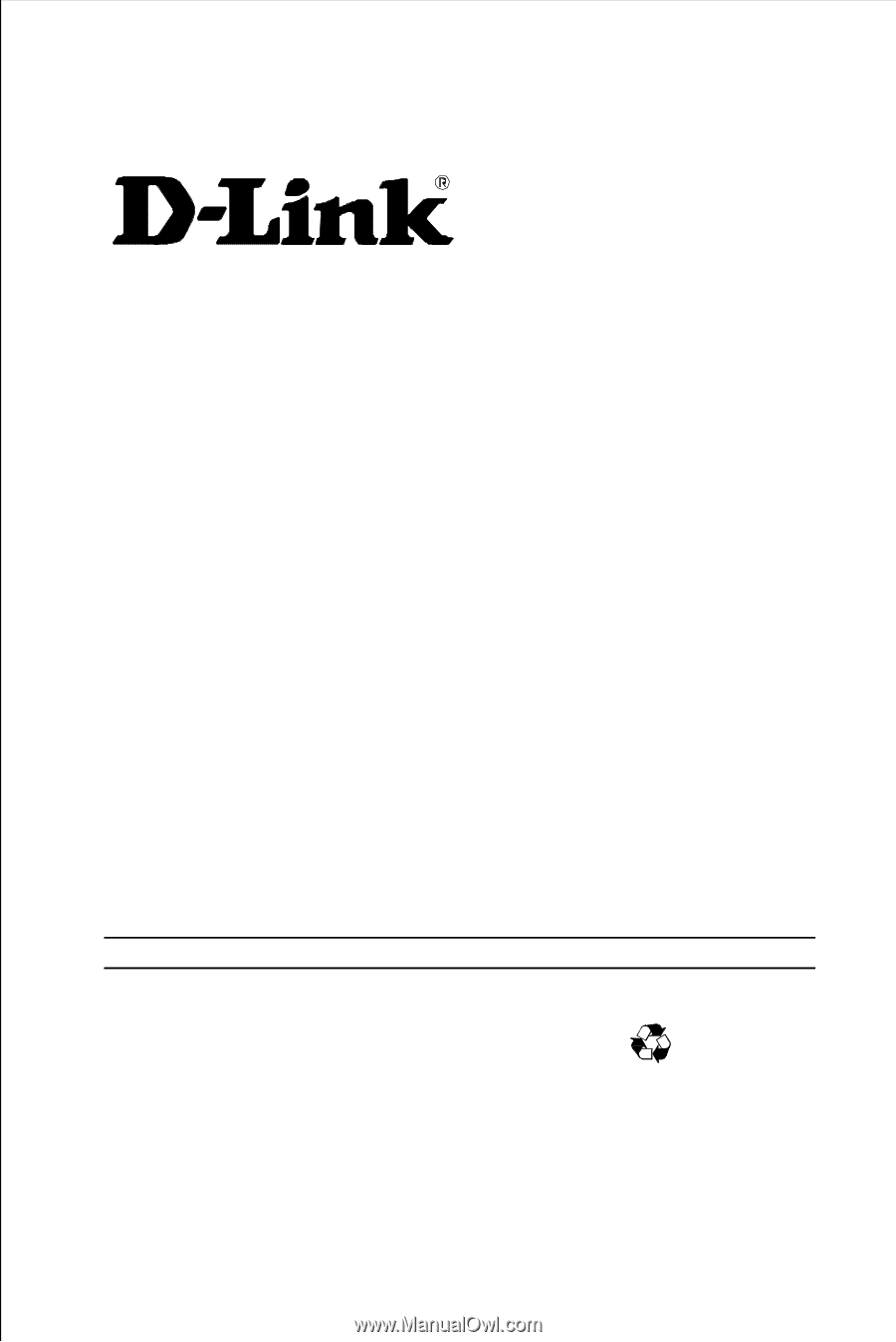
Fast Ethernet PC Card
DFE-650 Series
User’s Guide
Rev. 01
(August, 1997)
6DFE650.01
Printed in Taiwan
RECYCLABLE