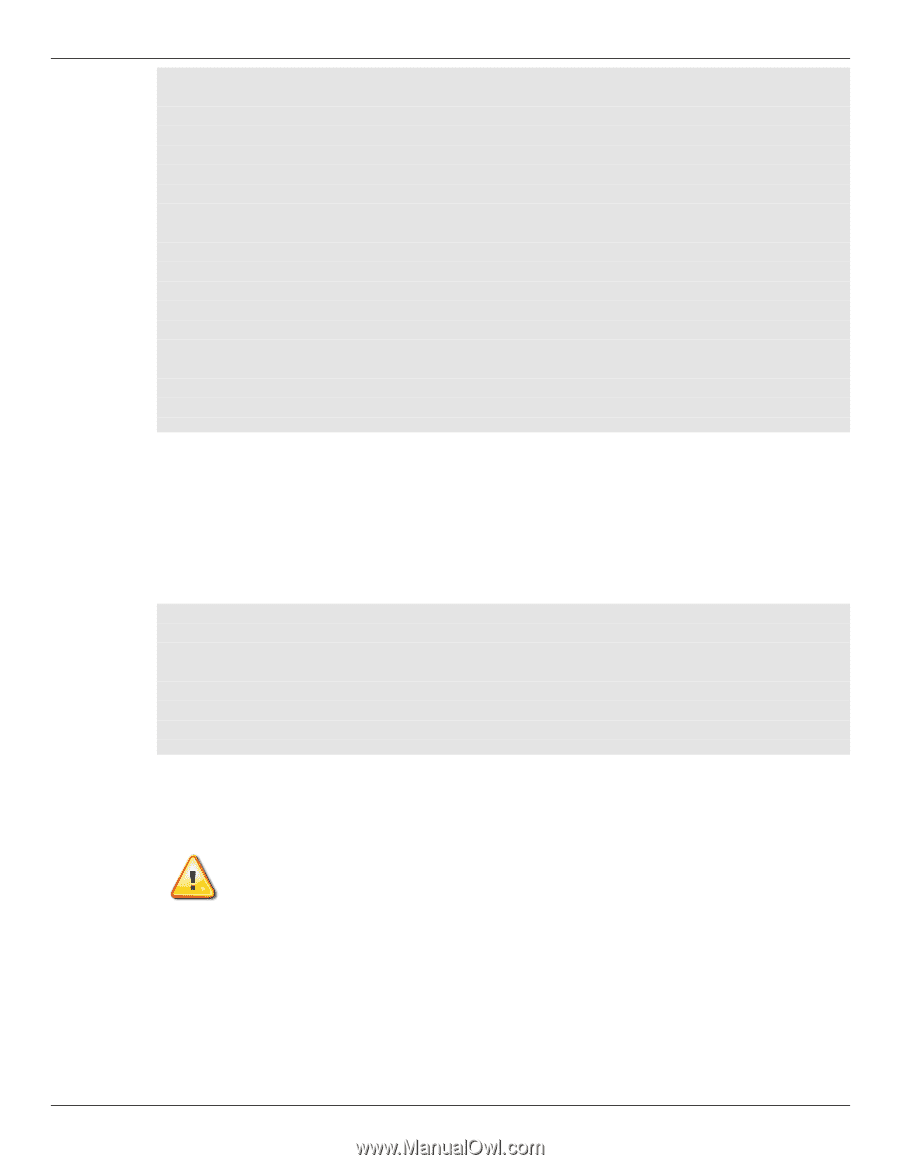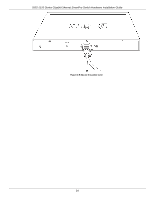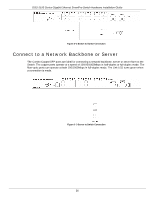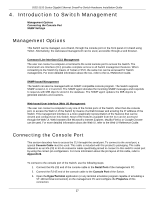D-Link DGS-1510-28P User Manual - Page 29
Creating a User Account, CAUTION - firmware
 |
View all D-Link DGS-1510-28P manuals
Add to My Manuals
Save this manual to your list of manuals |
Page 29 highlights
DGS-1510 Series Gigabit Ethernet SmartPro Switch Hardware Installation Guide Boot Procedure V1.00.009 Power On Self Test 100 % MAC Address : 00-01-02-03-04-00 H/W Version : A1 Please Wait, Loading V1.10.001 Runtime Image UART init Starting runtime image Device Discovery Configuration init 100 % 100 % 100 % 100 % Switch con0 is now available Press any key to login... During the boot-up procedure, we can find the PROM version, MAC address, Hardware Version, and Firmware Version used by this Switch. By default, there is no login username or password configured on this Switch. The CLI prompt will immediately be available, as shown below. Switch> DGS-1510-28P Gigabit Ethernet SmartPro Switch Command Line Interface Firmware: Build 1.10.001 Copyright(C) 2014 D-Link Corporation. All rights reserved. Now the switch can be configured. CAUTION: For security reasons, it is highly recommended to configure a personal username and password for this Switch. Creating a User Account This section will discuss how to create a login username and password on this Switch. This login details will be applied not only for access to the CLI, but also for access to the Web UI, Telnet, SSH, and SSL interfaces. The same username and password will be used for these connections. 29