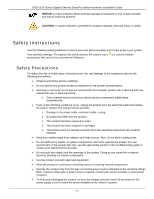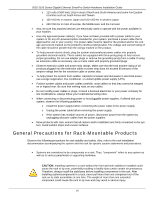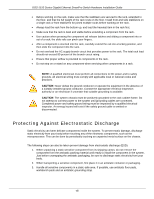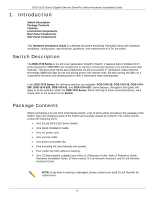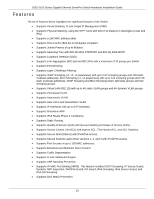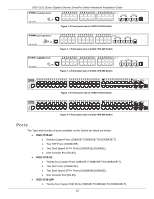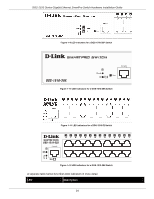D-Link DGS-1510-28P User Manual - Page 9
Introduction, Switch Description, Package Contents - d link 20
 |
View all D-Link DGS-1510-28P manuals
Add to My Manuals
Save this manual to your list of manuals |
Page 9 highlights
DGS-1510 Series Gigabit Ethernet SmartPro Switch Hardware Installation Guide 1. Introduction Switch Description Package Contents Features Front-Panel Components Rear Panel Components Side Panel Components This Hardware Installation Guide is a detailed document explaining information about the hardware installation, configuration, specifications, guidelines, and maintenance of a D-Link switch. Switch Description The DGS-1510 Series is D-Link's next generation SmartPro Switch. It features built-in 10Gbps SFP+ ports targeted for SME/SMB core deployment to improve connectivity between core switches and edge switches. The DGS-1510 Series also implements D-Link's innovative 3rd generation Green Ethernet technology (IEEE 802.3az) by not only saving power over inactive links, but also turning off LEDs on a customized schedule and allowing ports to enter a hibernative state automatically. In the DGS-1510 Series, the following switches are available: DGS-1510-20, DGS-1510-28, DGS-151028P, DGS-1510-28X, DGS-1510-52, and DGS-1510-52X. Some features, throughout this guide, will apply to all the switches within the DGS-1510 Series. When referring to these universal features, we'll simply refer to the product as the Switch. Package Contents When purchasing a D-Link DGS-1510 Series Switch, a list of items will be included in the package of the Switch. Open the shipping carton of the Switch and carefully unpack its contents. The carton should contain the following items: • One D-Link DGS-1510 Series Switch. • One Quick Installation Guide. • One AC power cord. • One console cable. • One power cord cable clip. • One mounting mit (two brackets and screws). • Four rubber feet with adhesive backing. • One CD that includes a digital copy of the CLI Reference Guide, Web UI Reference Guide, Hardware Installation Guide, D-View module, D-Link Network Assistant, and D-Link Network Assistant Guide. NOTE: If any item is missing or damaged, please contact your local D-Link Reseller for replacement. 9