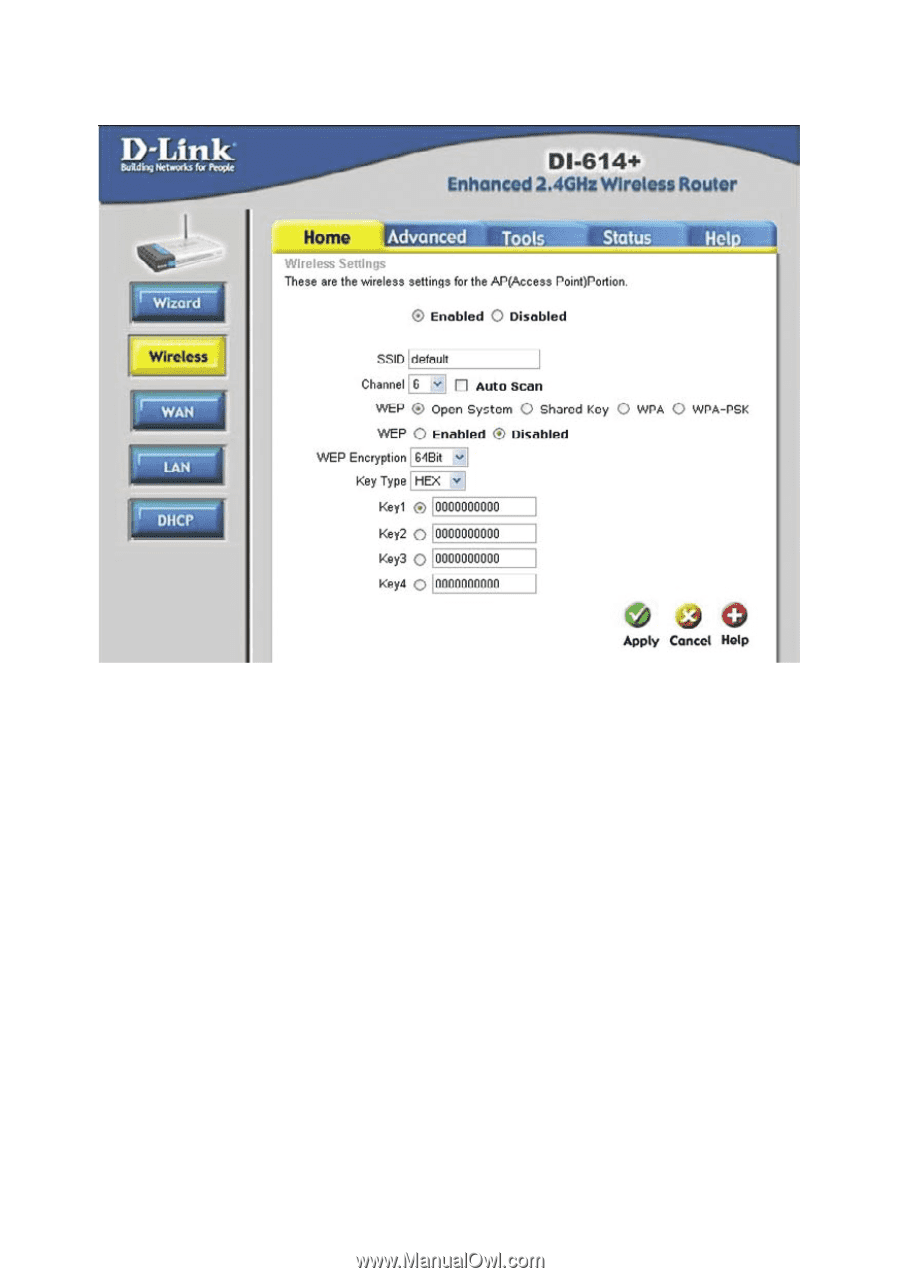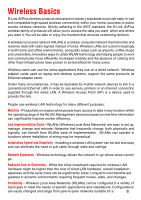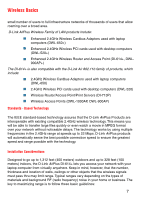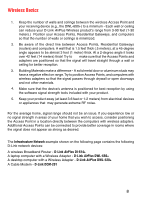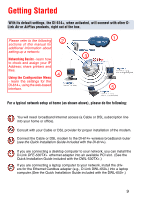D-Link DI-614 Product Manual - Page 11
Home > Wireless, Enabled or Disabled, Channel, Auto Scan - wireless router
 |
View all D-Link DI-614 manuals
Add to My Manuals
Save this manual to your list of manuals |
Page 11 highlights
Using the Configuration Menu Home > Wireless Wireless Settings are settings for the (Access Point) Portion of the Wireless Router. It allows you to change the wireless settings to fit an existing wireless network or to customize your wireless network. Enabled or Disabled By default, Wireless is Enabled. If you do not want to use the Wireless feature on the DI-614+, you can disable it by selecting Disabled. SSID Service Set Identifier (SSID) is the name designated for a specific wireless local area network (WLAN). The SSID's factory default setting is "default". The SSID can be easily changed to connect to an existing wireless network or to establish a new wireless network. Channel Auto Scan Indicates the channel setting for the DI-614+. By default the channel is set to 6. The Channel can be changed to fit the channel setting for an existing wireless network or to customize the wireless network. Click the check box to enable Auto Scan. Enabling this will allow the device to detect the best wireless channel to use. 11