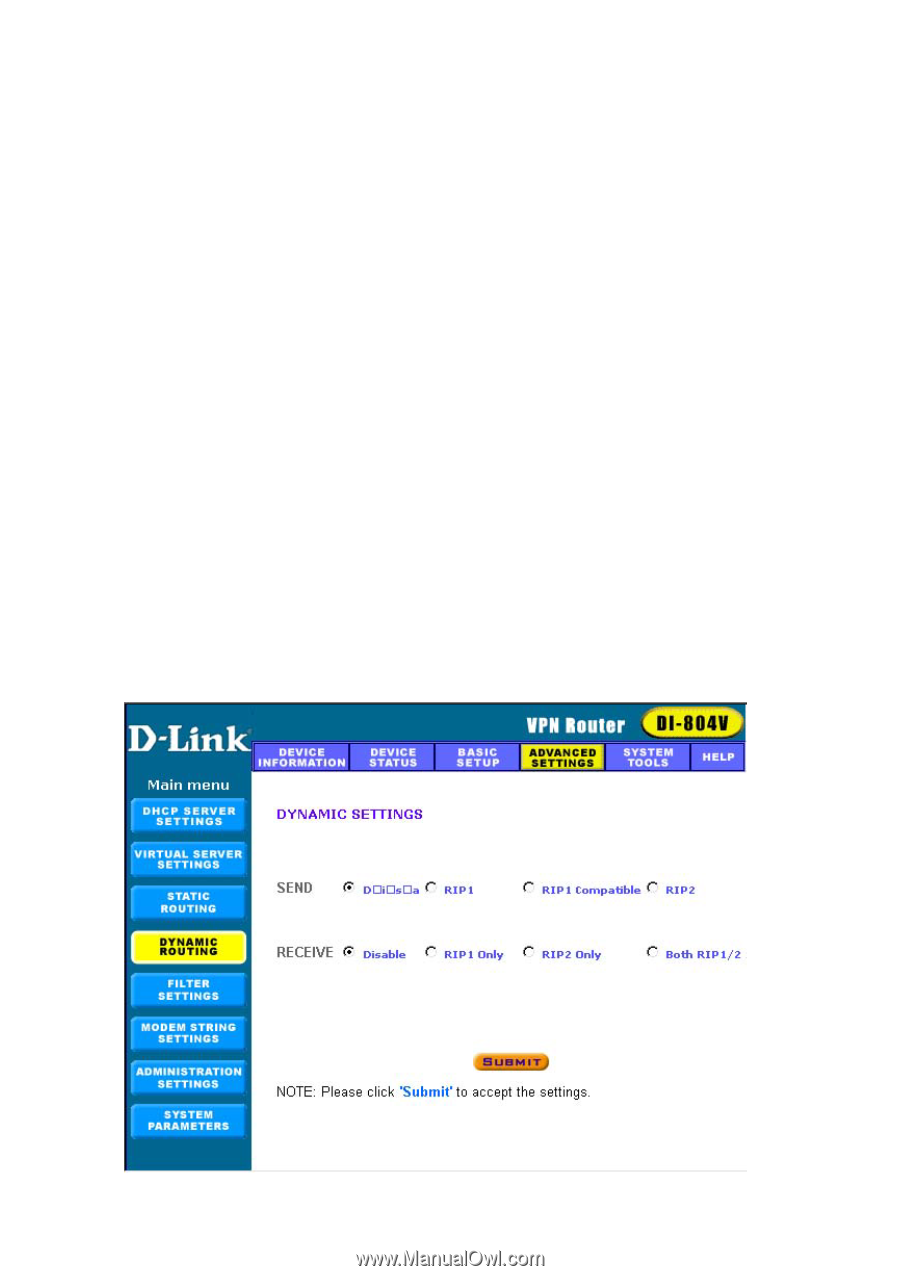D-Link DI-804V Product Manual - Page 22
Static Routing, Static routing settings, Gateway IP Address - d link
 |
View all D-Link DI-804V manuals
Add to My Manuals
Save this manual to your list of manuals |
Page 22 highlights
Static Routing Static routing settings allow the VPN Internet Gateway to route IP packets to another network. The routing table stores the routing information so that your network device knows where to redirect the IP packets to the proper network. Destination IP Address The destination IP is the address of the remote network to which you want to assign a static route. Subnet Mask The subnet mask of your network IP address. Gateway IP Address The IP address of the interface used to link to the remote network. Dynamic Routing Dynamic Routing Settings allow the VPN Internet Gateway to route IP packets to another network automatically. The RIP protocol is applied, and broadcasts the routing information to other routers on the network regularly. 22