D-Link DI-804V Product Manual - Page 5
LEDs, Front View, LED Indicators - manual
 |
View all D-Link DI-804V manuals
Add to My Manuals
Save this manual to your list of manuals |
Page 5 highlights
This manual provides a quick introduction to network technology. Please take a moment to read through this manual and get acquainted with your DI-804V. Front View Console Green LED will LIGHT when a good link is established. WAN Green LED will LIGHT when a good link is established LAN (1-4) Green LED will LIGHT when link is established. LED Indicators Link/Act Green LED will BLINK when packet is transmitting or receiving. Power Red LED will LIGHT when power is on. 5
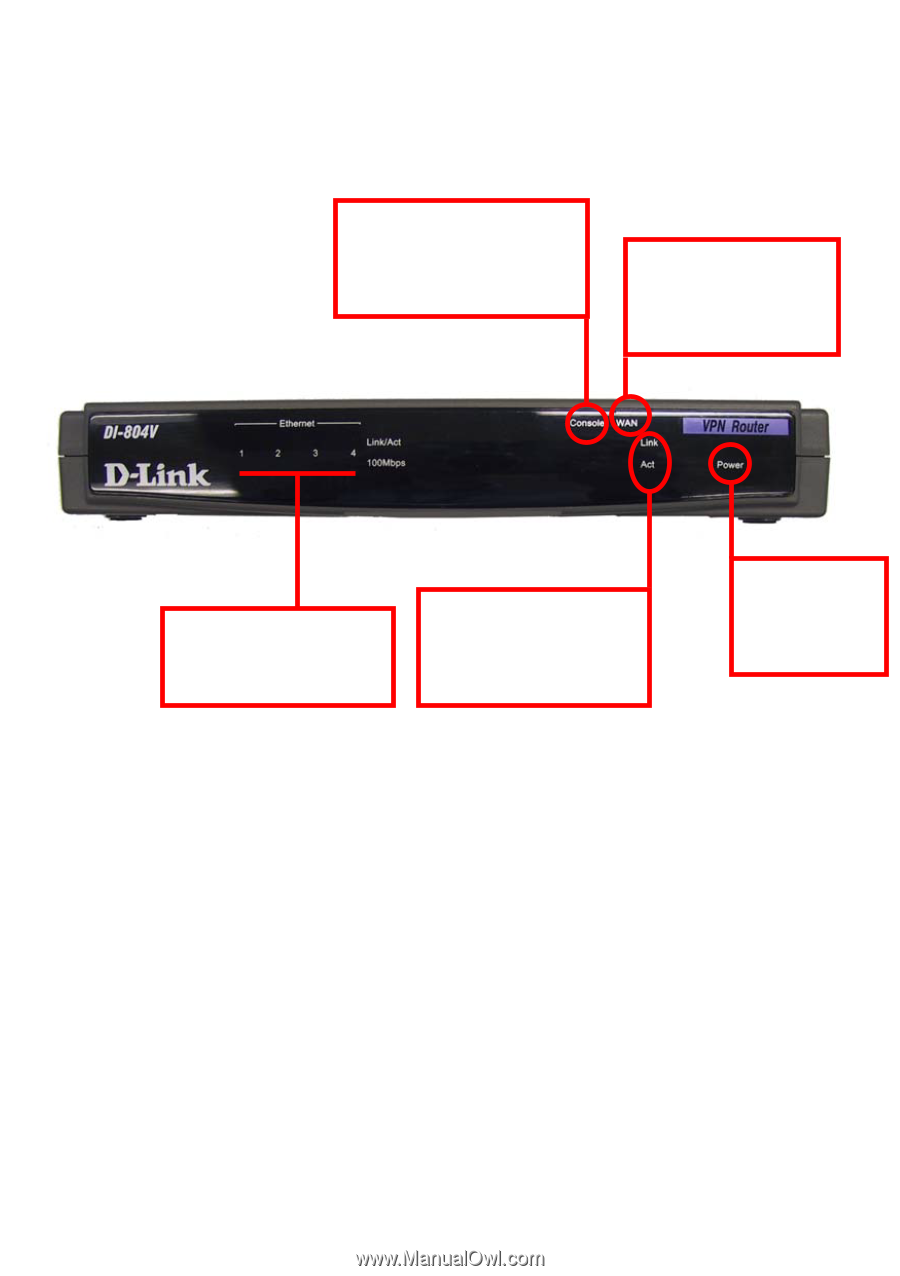
5
This manual provides a quick introduction to network technology.
Please
take a moment to read through this manual and get acquainted with your
DI-804V.
Front View
LED Indicators
LAN (1-4)
Green LED will LIGHT
when link is established.
Console
Green LED will LIGHT
when a good link is
established.
WAN
Green LED will
LIGHT when a good
link is established
Link/Act
Green LED will BLINK
when packet is
transmitting or receiving.
Power
Red LED will
LIGHT when
power is on.













